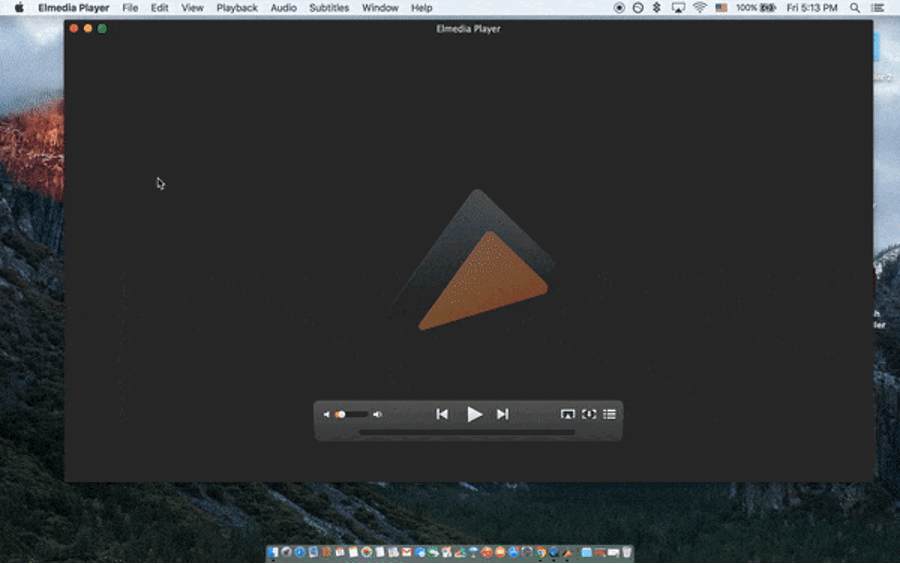With the US elections approaching next year, are you noticing increased political calls on your iPhone?
In this guide, I’ll explain these calls, why they happen, and whether they’re legal.
Keep reading this guide to stay ahead of the game when managing political calls on your iPhone during election season.

What is a Political Call?
A political call is a type of telecommunication prevalent during election cycles. It targets voters and is made by political entities like candidates, parties, or campaign organizations. The calls serve multiple purposes:
- Campaign Updates: Candidates inform voters about their values, agendas, and promises, aiming to sway voters.
- Fundraising: Often, these calls request donations to support a candidate’s political campaign.
- Voter Mobilization: The objective can be to encourage individuals to participate in the voting process, highlighting the importance of each vote.
- Polling: Sometimes, these calls function as surveys to collect data regarding public opinion and voter intent.
Rules for political calls, including the use of pre-recorded messages or autodialers, are regulated within the USA by the Federal Trade Commission (FTC) and the Federal Communications Commission (FCC).
Who Receives a Political Call on iPhone?
As I mentioned earlier, political calls are targeted at registered voters or potential voters in the USA, and they can be received by anyone with a phone number, including iPhone users. These calls are not limited to landlines but can also be made to mobile phones, including iPhones.
However, under federal law, political campaigns can’t call your cell phone with automated or pre-recorded voice calls without your explicit consent. This applies to all consumers, not specifically iPhone users.
If political calls are not desired, iPhone users can use native call management settings or third-party apps to filter or block these calls.
Is Political Call Legal?
Political calls can be legal and illegal based on how they are undertaken and to what devices they are delivered.
According to the Federal Communications Commission (FCC), political campaign-related auto-dialed or prerecorded voice calls can landline telephones without prior express consent. However, it is crucial to note that all prerecorded voice message calls, campaign-related or otherwise, must include specific identification information.
Turning to mobile devices, campaigns cannot initiate calls to your cell phone with auto-dialled or pre-recorded voice calls without your consent. The Telephone Consumer Protection Act (TCPA) is the key legislation overseeing these interactions. It is important to remember that political campaigns are not exempt from the TCPA or similar state telemarketing regulations.
How to Identify a Political Call on iPhone?
Identifying a political call on an iPhone can be accomplished in various ways.
The iPhone’s operating system has built-in features that can tag potential political callers, allowing you to recognize them easily. Incoming calls might display labels such as “Political Call” or “Election Survey,” providing information about the call’s nature.
You can also block or silence unwanted calls using your iPhone’s settings.
This can be done by heading to Settings > Phone > Call Blocking & Identification > Block Contact. From there, you can add the number you wish to block.
Alongside this, it could also be helpful to seek the assistance of third-party apps. Tools like Cablevision are recommended for identifying and managing unwanted political calls.
Lastly, it’s essential to remember that political campaigns cannot call your cell phone with auto-dialed or pre-recorded voice calls without your consent, which acts as a protective legal measure for consumers.
How to Block Political Calls?
Understandably, unwanted political calls can be distractive. If you wish to block these calls, there are several actions you can take:
- Follow the FCC guidelines: The Federal Communications Commission (FCC) has clear political call rules prohibiting many cell phone calls without explicit consent. If you feel these rules are violated, you can file a complaint with the FCC.
- Use Call Screening Apps: Applications like Truecaller, PrivacyStar, and WhitePages Current ID can screen or block suspected robocalls, including most political ones.
- Download Call-Blocking Apps: NoMoRobo, YouMail, or Robokiller are designed to identify, block, and report unwanted calls, including political robocalls.
- Contact Your Service Provider: You may also wish to check with your provider about measures they have implemented to stop political calls. Many telecom service providers offer solutions to block unidentified or unwanted numbers.
- FCC Consumer Tips: The FCC provides tips and resources to stop unwanted robocalls and texts, including political ones.
Remember, you have rights and options for managing your calls and ensuring that your phone remains a tool for your convenience and not a source of disruption.
Conclusion
By using built-in features or third-party apps, you can minimize disruptions caused by political calls.
Awareness of the legal and regulatory aspects that govern political calling practices can also empower you to protect your privacy and hold political entities accountable.
Stay informed, and block the political calls using the steps listed in this post if necessary.