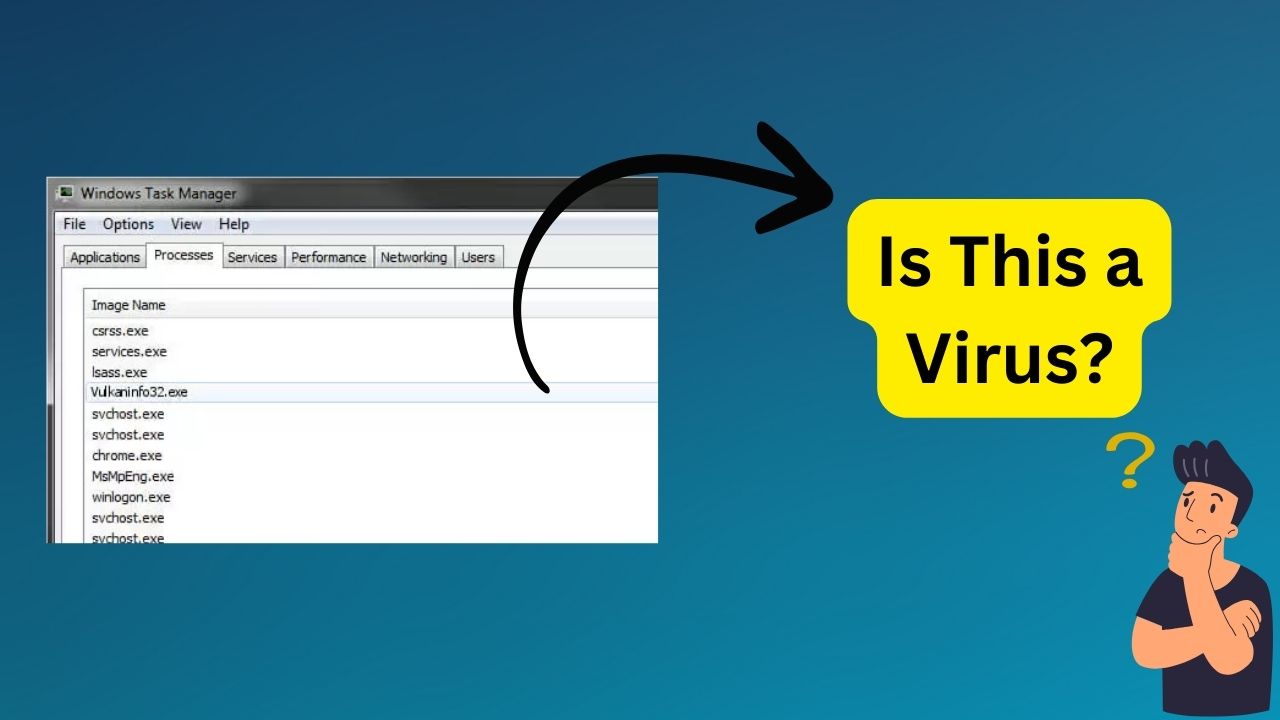Have you unexpectedly discovered Vulcaninfo32 on your computer and don’t know what it is or where it came from?
Are you concerned it might be malware, slowing down your system or causing other issues?
Let’s address these concerns by understanding what Vulcaninfo32 is and whether it should be removed.
What is Vulcaninfo32?
Vulcaninfo32 is a piece of computer software (an executable file for Windows). It is a part of the Vulkan Run Time Libraries.
This is a set of code that helps run the applications that use the Vulkan API (Application Programming Interface).

What’s its purpose?
The main job of Vulcaninfo32 is to help applications that use Vulkan API to run smoothly. This means it works as a go-between for the operating system (like Windows) and these applications.
What are some features of Vulkan API?
Vulkan API is a way to communicate with graphics hardware to create 3D graphics. It’s like other systems you might have heard of, like OpenGL or Direct3D.
Vulkan aims to work better and more evenly between the CPU (central processing unit) and the GPU (graphics processing unit). Here are some things Vulkan is good for:
- It works with many systems, like desktop computers, mobile devices, gaming consoles, and even some special embedded platforms.
- It allows you, the user, to control how the GPU works in detail.
- It supports multi-threading, making many different parts of a computer processor work together simultaneously.
How is it related to Vulkan?
Vulcaninfo32 is an important part of the Vulkan Run Time Libraries, ensuring that applications using Vulkan API work as they should.
Vulkan is a powerful system for creating 3D graphics and doing calculations on the GPU.
By being closer to the hardware, it can work faster and more efficiently. So, Vulcaninfo32 helps make sure that all this can happen correctly.
Where to Locate the Vulcaninfo32.exe File?
Vulcaninfo32 is typically found in the system directory of a Windows PC. Here’s where you might locate it:
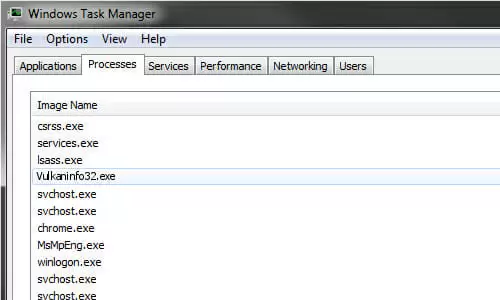
Common Locations:
- Location 1: C:\Windows\System32 (If your system is 64-bit, the file could be in the SysWOW64 folder.)
- Location 2: C:\Program Files (x86)
You might find Vulcaninfo32 in these locations. But if it’s part of a software installation, it could appear in other places based on the installed software.
Common Attributes:
- File Type: Executable file (.exe)
- File Size: The actual size of Vulcaninfo32.exe may vary depending on the version of the Vulkan Run Time Libraries installed on your system. However, it usually doesn’t take up much space.
- Developer: It’s developed by the Khronos Group, the organization behind the Vulkan API.
Remember, Vulcaninfo32 exists to help your computer smoothly run programs that use the Vulkan API.
Is Vulcaninfo32 a Virus?
Vulcaninfo32 is generally not a virus.
It is a valid and safe Windows file associated with the Vulkan Run Time Libraries.
However, malware, such as cryptocurrency miners, could potentially disguise themselves as Vulcaninfo32, making the file harmful.
To ensure the file is safe, checking your computer’s CPU, disk, or GPU usage in Task Manager is a good idea to see if the Vulkaninfo32.exe uses an unusually high CPU or memory.
If unsure about the file’s safety, you can scan it with reliable antivirus software to determine whether it’s malicious.
3 Common Issues with the Vulcaninfo32 File
Generally, Vulcaninfo32 is not harmful. It’s a valid part of the Vulkan Run Time Libraries.
Nevertheless, here are a few of the potential risks and issues that could come up:
Common Error Messages:
- “vulkaninfo32.exe is missing”: This error could show up if the file was accidentally deleted or wasn’t installed properly. Reinstalling the relevant software might solve the problem.
- “vulkaninfo32.exe not found”: This might appear if the system can’t find the file, possibly because it was moved or deleted.
- “vulkaninfo32.exe has encountered a problem and needs to close. We are sorry for the inconvenience.” This is a generic error that might happen if the program crashes.
If you get either of these error messages, I recommend removing this file from your system for now.
Making the Decision: Should You Remove Vulcaninfo32?
No, you should not remove Vulcaninfo32 under normal circumstances, as it is a legitimate file used by either system or third-party Windows software. Only consider removing it if it’s identified as malware by an antivirus program.
In case the Vulcaninfo32 file is detected as malware, here’s how you can remove it from your device –
How to Remove the Vulkaninfo32.exe File?
Here are the steps to follow to safely remove or disable Vulcaninfo32, assuming that it’s malware:
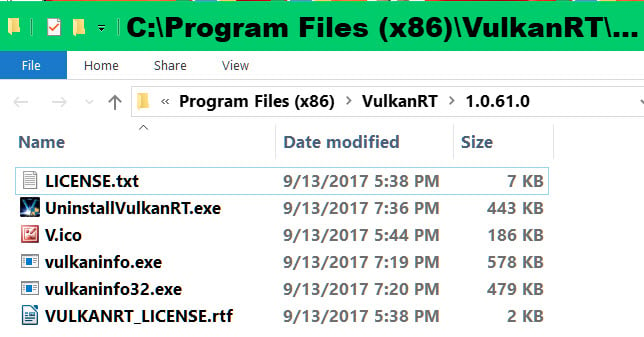
Step 1: Identify which program installed Vulkan Runtime Libraries
- Open the ‘Control Panel’ in your system.
- Navigate to ‘Programs’ -> ‘Programs and Features’.
- Scroll through the list of programs to find ‘Vulkan Runtime Libraries’.
- Note down the publisher or look for any details that might help identify the program that installed it.
Step 2: Uninstall the program
You can safely uninstall the program without using or recognizing it.
- Still, in the ‘Programs and Features’ window, right-click ‘Vulkan Runtime Libraries.’
- Select ‘Uninstall’ and follow the steps to remove it from your system.
Step 3: Rescan your system
Even after uninstalling the program and removing Vulcaninfo32, you should do a full system scan using reputable antivirus software to ensure no harmful remnants are left.