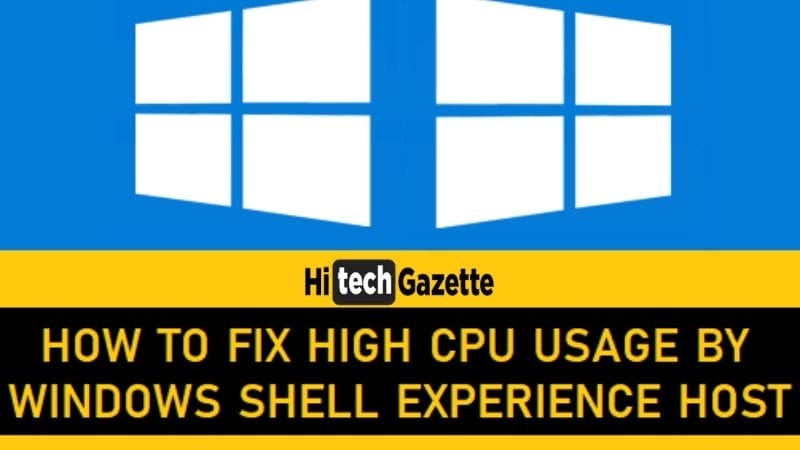By now you might have already used Android emulators on your Windows PC.
What about iOS simulators for PC?
Have you ever used them?
Have you ever tried to run an iOS on your Windows 10 PC?
Well, if not, I am going to share 7 IOS emulators that you can use to get an iPhone experience on your PC.
Sounds fun, right? So, without wasting any more time, let’s get started with the 7 best iOS emulators for PC. Let’s get started.

7 Best iOS Emulators for PC
iOS EMULATOR in XCODE
Xcode is an iOS development environment tool by Apple for its Developers.
Then the developers use it to build apps exclusively for the Apple App Store.
And once the app is created, use the same Xcode tool to test it using the built-in iOS emulator for PC.
In one of my previous posts, I have briefly explained the ways to set up Xcode for Windows.
Appetize.io
Appetize.io is the second iOS emulator for PC to be included in this list.
Initially, I thought of adding this iOS emulator at the top position. But I couldn’t.
Do you know why?
Because of its highly expensive plans.
Even though it does offer a trial period but The pricing of its basic, premium and Enterprise plan is way over the TOP.
The BASIC PLAN costs $40 per month
The PREMIUM PLAN costs $400 per month
And lastly, the ENTERPRISE PLAN costs $2,000 per month.
Don’t you get it? The pricing is way too high.
But if you can afford the highly expensive pricing, there is nothing better than this iOS emulator for PC.
And by the way, it’s a web browser-based iOS simulator.
So, don’t think there would be any way to install it on your Windows 10 PC. All you need to do is connect your PC to the internet, log onto the appetize.io emulator and you are good to go.
If you are a bit hesitant in purchasing its premium plans, then I would recommend you to first opt for its trial period.
Its trial period gives you a hundred minutes of streaming time.
After a hundred minutes, if you found this iOS simulator to be useful, you can proceed with the purchase.
If not, you can check out other iPhone emulators for the PC mentioned in this list.
CORELLIUM
corellium is the third IOS emulator for PC on this list.
It is also a web-based browser that is used by security researchers to run a simulated version of an iPhone.
Initially released for only entrepreneurial use Corellium is now available for anyone who wants to use it as iOS virtualization software.
By the way, Corellium is also one of the youngest members of the iPhone jailbreak scene happening in the iOS communities
If you are an individual user, then its monthly pricing starts from $99 per month up to $588 per month.
And if you are gonna use corellium for Enterprises purpose then it will cost you from $575 per month to $2,000 per month.
However, despite This Global availability, it isn’t that easy to get your hands on the corellium app.
Ultimately, all they want is to make sure corellium doesn’t get into the wrong hands.
SMARTFACE
Smartface is the 4th emulator in this list of best iOS simulators for PC.
It is mainly developed to support the app developers to build testing their apps for iPhone and iPad with different resolutions.
After Xcode, it is one of the most reliable emulators for you as you don’t have to use a Mac computer.
Instead, just like some of the other Emulator mentioned in the list, this one is also of web-based browser that can run both Android and iOS-based apps.
As for the pricing is going to Concerned, you can purchase it for $99 for a lifetime.
IPADIAN
Ipadian is the 5th iOS emulator for PC on this list.
It is the oldest yet one of the popular platforms to provide an iPhone-like experience on your PC and Mac.
But how is it different from the other emulators mentioned in this list?
Well, for starters, it’s tailor-made for Ipadian apps.
It means if you are using an Android emulator, then you can’t get access to its Google Play Store and in the case of iPhones, you can’t use its iOS app store.
However, you won’t have any major issue with that as currently, Ipadian supports over 1,000 apps and games.
If you want to use apps like Facebook, WhatsApp, Instagram on your iPhone emulator. Then I believe it is the right option for you.
However, before you make any decision, let me tell you it is not a free app.
You need to pay $25 upfront to get its license for Lifetime. So, keep that in mind.
ELECTRIC MOBILE STUDIO
Electric Mobile Studio is the 6th iOS emulator for PC on this list.
It lets you launch a new instance of an iPhone iPad or a responsive display.
However, before that, you’ve to make a decision of opting for its 7-Day trial.
And after using this Emulator for a week, if you think it is beneficial for you, only then I would recommend you to purchase this emulator for $39.99 right away.
With the purchase, you get Excess to Electric Mobile Studio emulator on two computers.
So you can go with the combination of your work-home computers.
However, despite all these awesome lucrative features. There is a reason why I have placed it at the 6th position.
And the biggest reason is that their website now feels a bit SHADY.
To be frank, their website feels too much unsafe for me. That’s why after opting for its trial plan, I never went with its purchase.
However, if you’re okay with all this, go ahead with the purchase as I really liked everything Electric Mobile Studio had to offer in the trial period.
XAMARIN TEST FLIGHT
Xamarin Testflight is the 7th iOS emulator for PC on this list. There is a reason why I have added test flight to the last position.
Do you want to know what?
But first, let me tell you one or two things about Xamarin Testflight.
It is an official emulator by Apple to run iOS apps on Windows PC
Just like the others, this one is also Tailor-made for app Developers.
Now, let me tell you about the reason.
The Real Reason why I placed this emulator in the last position.
Last year in May 2020 Microsoft announced that
Xamarin Testflight is gonna shut down permanently?
To be specific, it will be deprecated in November 2021 by another .net-based product MAUI (Multiform app user Interface).
With the introduction of a new app, some new challenges will come into action. So, brace for the impact.
Besides only time will tell how this will work out as compared to their already established Xamarin Testflight Emulator.
Concluding Lines
So, these are the 7 best iOS emulators for PC that you can use to get an iPhone-like experience on a big screen.
That’s all for now. If you’ve got any questions for me concerning any of these iOS emulators then do let me know about them in the comments section given below.