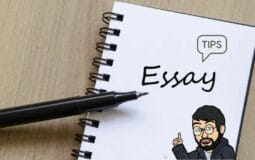Blooket and Gimkit are transforming the way kids learn. They’re interactive, they’re fun, and they’re educational. But which one is better?
You need to know which platform gives you the most bang for your buck. Which one makes learning not just fun but also effective?
You’re looking for the best tool to enhance your teaching or your child’s learning. You want a platform that’s engaging, easy to use, and worth your time and money.
So, let’s get straight to it and find out which is the better quiz game platform for your kid.
Blooket: An Overview
Blooket is an interactive online platform designed to engage students in learning activities through various types of games and quizzes. Teachers can personalize learning experiences by creating quizzes or selecting from an extensive library of pre-made sets.
Gimkit: An Overview
Gimkit is a game-based learning tool that enables teachers to create engaging, interactive student quizzes. It incorporates an in-game economy that encourages strategic thinking, setting it apart from traditional quiz-based learning tools.
Key features of Blooket

Here are some key features of Blooket:
- Game-based Learning: Blooket offers a quiz-style digital game with character-based gaming. This feature enhances the learning experience and keeps students engaged.
- Customization: You can choose a game mode, time limit, and power-ups for your quiz. This feature offers maximum customization and lets you control the gameplay based on your preferences and the requirements of your students.
- Interactive Assessment: Students answer questions independently and earn points for correct answers. These points can be used to buy virtual “Blooks.”
- Ease of Access: Blooket can be accessed from any device, increasing its usability and convenience.
- Multi-Mode Options: Blooket offers multiple game modes, including Tower of Doom, Factory, Crazy Kingdom, Tower Defense, and Café mode.
- Pre-existing Quiz Sets: Blooket allows users to create their quizzes or choose from a vast library of pre-existing quiz sets contributed by other educators, making it easy to find topics related to your subject matter.
- Host Live Games: Teachers can host live games as a shared classroom activity, making learning interactive and fun.
- Google Classroom Integration: Blooket works seamlessly with Google Classroom, allowing you to import student rosters and assign quiz sets directly, streamlining the homework process.
- Homework Mode: Blooket offers a “Homework mode” where students can play asynchronously at their own pace, allowing them to reinforce their learning outside the classroom.
- Performance Tracking: Teachers can monitor student performance and progress with Blooket’s reporting tools. This feature aids in identifying strengths and areas that require improvement.
Key Features of Gimkit

Here are some key features of Blooket:
- Unique Question Sets: Blooket allows users to create and host new games based on their unique question sets and offers the feature of creating an unlimited number of question sets.
- Ease of Use: Blooket is considered straightforward and easy to use for teachers operating the platform and students playing the games.
- Teacher and Student Modes: Blooket has modes for teachers and students. From the teacher’s perspective, the platform provides functionalities to create a live game or assign homework based on any question set. From the student’s perspective, it allows them to join a game, manage ‘Blooks’ (Blooket characters), and play games solo.
- Gameplay Modes: Blooket offers game modes for group and solo play, which the teacher or host can choose. Each game mode offers a unique style and level of competition.
- Randomizing Feature: One of the platform’s major strengths is the randomizing feature allowing teachers to assign students into groups readily.
- Feedback: One of the most significant benefits of using Blooket is providing instant student feedback on their progress.
- Cross-Device Gameplay: Students don’t need to have the same device. A game can be hosted on a PC, and students can join in from a smartphone or tablet.
- Customizable Characters: Blooket gives the option to buy (with in-game currency), customize, and choose their own ‘Blook’ characters, which can enhance the user experience.
- Randomization: Questions and answers are randomized each time a game is played, ensuring a unique gameplay experience each round.
Blooket vs Gimkit: Similarities
Certainly, here are the similarities between Blooket and Gimkit based on the information provided:
- Blooket and Gimkit are student-engagement tools that incorporate gaming elements into their interactive quizzes.
- Both applications enable teachers to create their own sets of quizzes or utilize existing ones, providing a customizable teaching experience.
- Both tools have a reporting feature for teachers to track student performance and progress, aiding in identifying strengths and areas for improvement.
- Each platform allows teachers to host live games, allowing for real-time, interactive teaching.
- Blooket and Gimkit integrate well with existing platforms like Google Classroom.
- Both tools can help enhance student engagement and provide an interactive format for gauging comprehension.
Blooket vs Gimkit: Differences
Sure, let’s discuss the differences between Blooket and Gimkit:
- Design and Gameplay: Blooket offers various game modes, some of which use the ‘Battle Royale style, where students compete against each other until only one player remains. Gimkit, on the other hand, uses a game-like economy where students earn virtual currency for correct answers, which they can spend on power-ups to affect game outcomes.
- Origin and Development: Blooket is a newer game that has gained popularity recently, while Gimkit has been around for a few years and features more structured gameplay.
- Student Engagement: While both tools drive student engagement, the methods differ. Blooket generates interest through randomized game modes with elements of competition, whereas Gimkit attracts participation with its unique economic system and strategic gameplay.
- Quiz Creation: In Blooket, teachers can make their quizzes or use pre-existing sets from other educators. Gimkit also allows for quiz creation; however, it includes the unique feature of ‘KitCollab,’ where students can contribute questions to the quiz.
- Pricing: Gimkit offers basic access for free, but the pro version comes at a cost. Blooket also has free access with optional paid plans for additional features.
Blooket vs Gimkit: Which is Better?
After a thorough comparison, while Blooket and Gimkit are commendable platforms with unique features, Blooket emerges as the preferable choice.
This conclusion is primarily due to its more affordable and flexible pricing plans, making it more accessible for schools with varied budgets. Blooket’s engaging games and 100% kid-friendly environment, and comprehensive analysis features add to its appeal.
While Gimkit offers excellent features and analytics, its higher price point and lack of monthly plans could deter some users. Hence, for schools seeking a cost-effective, user-friendly, and engaging platform for creating games and quizzes, Blooket is the recommended choice.