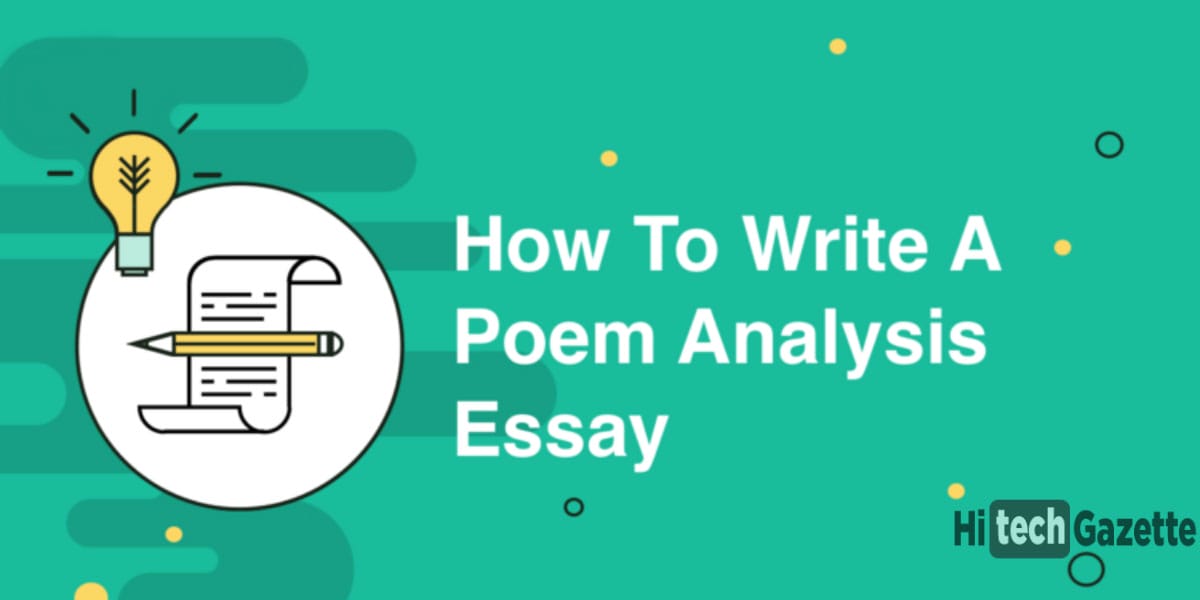There was a time when we used to think that creating a game was an art of big studios only. But now the time has changed and anyone of us can build our own games with our own rules. If we talk about Minecraft, you can Create Minecraft Mini Games and If we talk about the Roblox, they offer us Roblox Studio to build our own characters, build the place of your own imagination.
Doesn’t it seem interesting?
Not only this, but you can also share your creatives with other people.
In this article, we are going to discuss about some of the websites which offers their online coding courses for kids. Different websites use different languages or coding scripts. Here we are talking about the creation of new Roblox & Minecraft games.
Professional quality games can be designed with the help of these platforms. You must be thinking what will be the benefit of designing games?
Benefits of learning coding
There are so many benefits of learning to code for any person, especially kids. Anyone can not deny this fact. Some of the benefits are:
- You can play your own created game with your friend or family member.
- You can also earn money by selling your game on the Roblox marketplace. Here are 30 stats & hidden facts about Roblox Game which will amuse you.
- Doing this type of task (learning coding and creating games) will enhance your kid’s natural creative skills.
- Learning coding promotes out of the box thinking in the kids which will enhance their future career opportunities.
- Develops collaborative working skills in young minds.
Keeping in mind the benefits of learning coding techniques, the demand for the platforms where you can learn these advanced coding techniques has been increased.
Coding courses for Kids
In order to fulfill the demand, many companies step ahead. In this article, we are going to discuss some of the websites which provides their coding courses for your kids.
Before reading further you must know about the technology of Roblox because Roblox has it’s own language Lua.
Roblox coding is basically the formation of new interactive online games on Roblox platform using Roblox studio editor which is 100% free.
As said, These games are formed with the help of LUA scripting language that is very similar to Java. Lua is one of the simplest coding languages that anyone can understand and work with easily.
If you are familiar with this amazing gaming platform already and used to play Roblox games then you must read the Solution of all Roblox error codes that you might be facing on your screen while playing.
Now coming back to our main article…. let us discuss about the websites one by one which offers their coding courses that will help you while creating a new game on the Roblox platform. If you or your kid are keenly interested in learning to code, then these platforms will be the best choice for you.
Top Coding Websites That Teach You to Code for Games like Minecraft & Roblox
Codakid
Codakid mainly focuses on teaching coding to kids. For that, they use Minecraft and Roblox games as a practice work to make the task of learning coding more interesting. And they are taught to make their own tycoon games on these platforms.
This website offers a course that is partly web-based and partly client-based. Means some of the content like software, tools and projects etc. will remain installed in your device to be used by you later on even after completing the course.
There are different Roblox coding courses available on the Codakid website. Name of some courses are Obbies, Adventure Maps, Racing Maps, Advanced Obbies, Battle royal and Tycoon games etc.
These courses help us to understand Lua programming language that is being used while creating Roblox games. After completing these courses, you can easily design your own game on Roblox studio.
In short, These courses are a subset of Roblox Studio tutorials. This will help you to learn basic of Roblox Studio controls.
This is a subscription-based service that means you need to pay some monthly or yearly charges to access its services. However, it provides 14-day free trial in starting.
After subscription, You can access any of its courses 24/7. There is no time limitation. you can manage according to your schedule.
Provides video tutorials that are filled with fun and excitement to encourage kids.
They also provide 24/7 help or support team of skilled teachers. You can connect to them whenever you got stuck at any point.
Scratch
This platform is based on the block-based visual programming language where the programming can be done with the help of drag and drop function only. You can implement your ideas of gaming and animations on this platform by learning this amazing and simplified coding technique.
FYI, Scratch don’t teach any real programming language.
Very engaging for kids:

This is a coding language for the children of ages between 8 to 16 years basically. However, people of any age group can access it. But its most simplified features like colorful and bold lines, different shapes and bright colors attract kids for learning it in an interesting manner without letting them get bored.
Web-Based Platform:
It is a browser-based or web-based programming language. That means nothing will get installed on your device and you just need an internet connection and you can access it.
The Simplest Way of Coding:
If we use other coding languages which includes special symbols, colons and characters etc. then there is always a possibility of having a syntax error even if we forget placing a single colon, the whole program got disturbed.
It also helps users to build their scripts by placing blocks in a systematic way instead of symbols and numbers etc. making it more simple to learn.
Import your personalized graphics to your library:
You can customize your game by importing and using graphics from your device to your Scratch library. or change the functionality of existing one.
Backpack Feature:
If you want to use your previous project graphics in the new one then this feature will allow you to import your graphics to the new one making the Scratch platform more portable.
“See Inside” feature:
This will allow kids to explore the existing project’s scripts. So that they understand how the functionality works and create their own projects accordingly.
Promotes group work:
You can share your work in Scratch communities which will inspire others to work in that manner and they can also like your work or provide their suggestions.
Offers an extensive library:

This includes different backgrounds, music, sprites and objects etc.
Tynker
This is the best website of coding for children of age between 4 to 14 years.
Monthly subscription fees are needed to access its full library of courses.
The best website to teach Minecraft gaming techniques. The various courses on this platform teach them how to build different Minecraft mods, how to operate the existing ones and design their own Minecraft game.
Helps kids to learn building their own games and apps.
3 levels of games:
According to age, the kids have to go trough 3 levels of classes.
Interesting way to teach kids:
Space-themed and game-based courses are taught to children which includes themes like Rocket ships which make it interesting for kids.
Benefit of Paid Subscription:
If you have a paid subscription then you will be able to access your private Minecraft server and its totally safe for your child to design their own games and play on that server only with the invited friends.
There is not any process to evaluate the learning of your kid. All the content is divided into chapters or sessions. You can judge your progress by yourself. So, you can learn at your own pace, no hurries.
Codemonkey
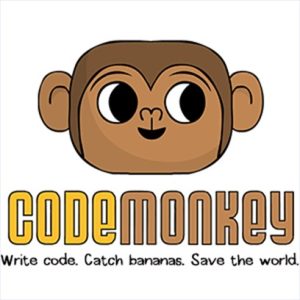
This website teaches programming games to Children with 9+ age. Annual subscription fees needed to be paid.
This is a platform especially for those who love a good story. Because they teach their students by performing story-based activities. Important coding concepts like sequencing, algos and logics etc are covered within the stories.
An interesting activity behind teaching your kid is that they are told to write a code for a monkey who wants to have more bananas.
No coding experience is required. You can start from the beginning.
This is a web-based application. You need not to install that in your device.
Coffeescript language is taught at this platform where English like syntax are written but the compilation is done with Javascript language.
Codespark
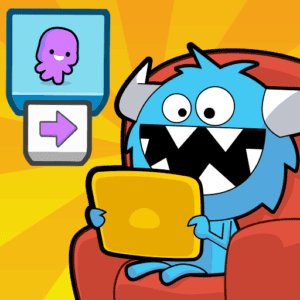
Codespark is provide game-based learning and basic coding for the children and students. This Academy provide the learning program till k-3 grade. The Game-like style of codespark academy is well designed. It further allows young students to put coding concepts into practice.
Additionally, CodeSpark is 100% free to use. They have verified teachers, librarian and even some non-profit organizations.
On the other hand, If you are homeschooling parent you have to pay subscription fees in a discounted rate.
Kodable
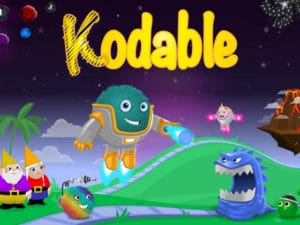
This platform teaches kids between the age 4-11 years.
The basic courses are free while to access the advanced features, a parent subscription is required at a flat rate.
This is a great platform for the children who are making a transition from block programming to the real coding language.
As we have discussed above that Scratch does not teach any real programming language. It just introduces your kid with the block programming concepts. In that case , this Kodable platform is best for your child.
Here your kid will start coding at Kindergarten level and can learn writing Javascripts.
Teacher’s guide, practice activities, assessments and quizzes are also provided to track kid’s performances.
Is it worth?
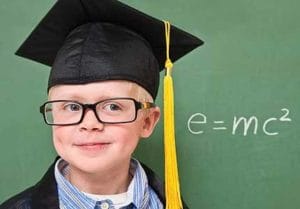
You might ask me now, What are the benefits of coding? How it’ll help my children to grow?
In this age, every parent wants to see the success of his/her child. Our generation is full of technology and we can see how technology evolved from past 20 years and it is still evolving. With new things coming in the path of our children, there will be much more to explore. If you want to enhance the academic performance of your kid and wants him to have a secure life.
You should go for it!