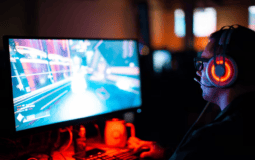Counter-Strike Global Offensive is one of the best First-person shooter(FPS) games available today. This is a multi-player game divided into two teams i.e. terrorist and counter-terrorism. Terrorist obviously wants to kill people by planting bombs, kidnap people, and make them hostages and more. On the other side counter-terrorist teams are here to save people, try to stop mass killing by killing terrorists, diffusing bombs, rescue hostages, and all.
The game is action-packed and requires good teamwork. There are several modes of gameplay and each mode provides you a different level of experience and adventure. A new game mode Danger Zone was introduced recently and you love this mode. The game is full of several features and you will never feel boredom. You can choose different types of weapons to kill your enemies.
Top Adventure Games For Mobile and PC
Counter-Strike Global offensive time to time add several features to this game to make it more interesting to its users. There are phases of excitement like you have to diffuse the bomb planted by terrorists within 40 seconds otherwise the bomb will explode. This will require teamwork and good coordination with your team members to achieve these kinds of tasks. There can achieve various types of rankings by playing the game in several game modes. The competitive game mode is absolutely required to increase your ranking quickly.
Counter-strike Global offensive system requirements
Let me list out the system requirements for different operating systems for you.
The system requirements for playing the game on Windows PC is you have required minimum
- Operating system: Windows 7/Xp/Vista,
- Processor: Intel Core 2 Duo E6600 or AMD Phenom X3 8750 or above
- Memory requirements: Minimum 2 GB of RAM
- Graphics: Minimum 256 MB of Video card or more than this, Compatible with DirectX 9 Pixel Shader 3.0 supportable.
- Direct X: Version 9.0c
- Storage: Minimum 15GB of space is available
The system requirements for playing the game on Mac OS X are you have required minimum
- Operating System: MacOS X 10.11(EIcapitan) or later
- Processor: Intel Core Duo Processor 2GHz or more
- Memory requirements: Minimum 2 GB of RAM
- Graphics card: You can opt for NVidia 8600M or better. ATI Radeon HD 2400 or better is also can be used in it
- Storage space: Minimum 15 GB of space available
The System requirements for SteamOS+Linux
- Operating System: Ubuntu 12.04
- Processor: Intel 64 bit Dual-core or AMD 2.8 GHz
- Memory: At least 4 GB of RAM
- Graphics Card: NVidia GeForce 8600/9600GT, ATI/AMD Radeon HD 2600/3600
- Storage Space: 15 GB of available space
- Sound Card: OpenAL Compatible Sound card
Counter-strike Global offensive download
Click the button below for Download
Counter-Strike Global Offensive Download
Frequently Asked Questions (FAQ)
How to include more than 10 friends in CSGO private lobby?
The CSGO lobby only allows you to play with a maximum of 10 friends. If you want to play with more than 10 of your friends then you need to set up your own private server. Once you have set it up, now you need to edit the “gamemodes_server.txt” file in your PC which is stored in a folder of Counter-strike Global Offensive. You need to change the value of “max players” to the desired number, which you want to play with your friends.
What is the difference between SFG 2 and CSGO?
SFG 2 and CS GO has a similar kind of User interface. But both of these are far different from each other. The play mode designing has a very big difference, one is based on a modern look and very high-definition of display quality and clarity.
The sound of the weapons makes you realize how both of these are different from each other. Both games have different patterns and weapons.
How to get direct route CSGO?
You need to update the routing in the file named “network_config.json” on your end through any of the available “CSGO Routing Tool”. Once you have updated the file, you need to access it again, and now the route has been updated in it. This way you will be able to get a direct route to CSGO. However, you will be able to add or block an IP address to your system, even you can refresh windows firewall security as well the same way.
What are some good Counter-Strike Global Offensive tactics?
- You need to learn the basics of team play: – Team coordination is a must in this game and you need to learn and understand it wisely. As good coordination of multiple players of the team can help you in destroying and defeating the enemy properly.
- Observe the positions of your enemy: – You need to understand the strategy of your enemy. This trick always works. When you know how your enemy will respond to which attack then rest assured that your win is already half away.
- Observe the pattern of the spray: – You need to understand that every weapon works differently and has different patterns. You need to understand and learn those patterns so as to use and attack the enemy effectively.
- You need to learn the use of grenades and other weapons: – once you have learn the features and working of every available weapon in the game, I am sure that you will be able to able to the damage it can cause to the enemy as and when you attack. Now, it is your wisdom to implement the strategy accordingly. You can keep in mind that you always need to use your weapons and grenades very wisely.
- Reload is a must before you rush: – Reload is a must if you are planning to win this game. As you enter in any of the modes of this, make sure that your weapons are reloaded before.
How do I install Counter-Strike Global Offensive for Mac?
Yes, you can install Counter-Strike Global Offensive on your Mac device. For that, you need to install it through either a steam engine or a Windows emulator. You can do it through Bootcamp partition as well. The steam engine is a paid tool, however, Bootcamp is free of cost to you. You need to access the Bootcamp assistant that you can access through the application utility folder.
The Bootcamp assistant will ask you to plug-in USB. Once you have plugged in, it will be used as a bootable USB driver for windows installer. It will then ask you to set the size of the windows partition. As it has now been created, you need to format that particular partition.
Once you have installed it, now you can install CS GO using the windows application store. You will now be able to install the game and access it easily. Search it and click on the install button in the windows application store. As you have installed it, you can now use it easily.
Boom! you are now ready to play CS GO on your mac device using this windows emulator.
Must check
God of War PC: Ghost of Sparta Download
God of War Guide: Tips And Tricks For Beginners
God of War 3 apk + data For Android
Conclusion
I have mentioned all the details about the Counter-Strike Global Offensive game. I would love to hear your feedback about the above-mentioned article as well as the game. Even if you are facing any issue while playing, downloading, or installing, you can comment here and we will try to help you in resolving it.