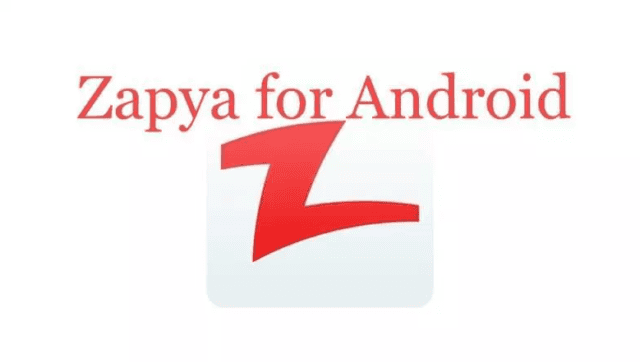Watching online movies is the unbeatable mean of endless fun. With the advancement of technology, things have become pretty easy and we don’t need to go to Theaters to watch movies. Just hold the Popcorn bucket, off the lights of your room and watch the movies with your devices. There are tons of apps which allows you to watch and download movies and videos for free and Moviebox is one of them. But you must confirm that it is available only for iOS devices. Users are addicted to this ultimate app but from last few days there are some certain issues are occurring. Users are facing Moviebox is not working issue like Showbox, it has stopped and showing connection error. Here, I will suggest you the best possible ways to overcome these complexities.
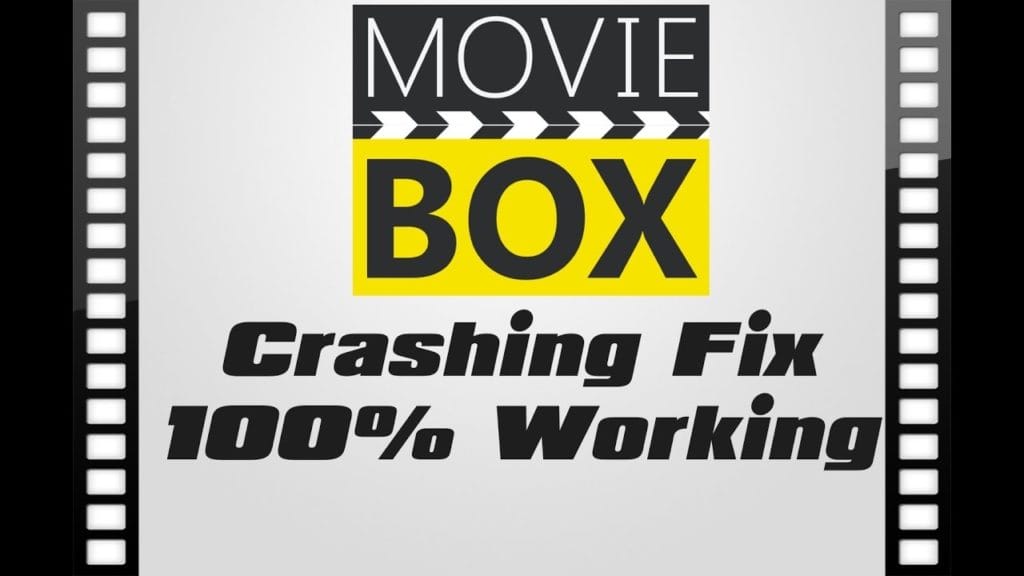
Methods to Fix Moviebox not working issues
Moviebox is the ultimate way to download and watch plenty of videos in HD quality. But after acquiring the issues it has become annoying. To solve out these problems you have to follow certain tricks. Here I picked some tricks for you so take a look below:
Method 1: Restart Moviebox
The initial trick you can apply to fix not working issue is to reuse the app. You have to force close the app and then restart again. You can also restart your iOS device for the proper functioning of the app. Just turn off your device and reboot it to examine whether the app is working or not.
Method 2: Modify the time of your iOS device
Moviebox can show the not working error in that situation when its security certificate has expired. We can bypass it by changing the time of the device. For it follow these steps:
- Initially move to the settings of your device then General and finally select Date and time option.
- Now turn off Set Automatically and change the date.
- After it try to rerun the app and define the earlier time settings to Set Automatically again.
Method 3: Switch to a VPN service
Many times you come across different issues like a video is not downloading, server down etc. This happens because the particular video is not available in your region. To access it you can bypass your IP address by choosing a VPN service. VPN provides you its own IP address to browse. There are multiple VPN services and you choose a free service. Here are the steps to be followed:
• iPhone/iPod: Settings -> General -> VPN -> Settings -> select “PPTP” -> fill in VPN Server/Account/Password, “Auto” encryption level and select “Send All Traffic” – Save
• iPad: Settings -> General -> Network -> VPN -> Add VPN Configuration -> select “PPTP” -> fill in Description/Server/Account/Password, “OFF” RSA SecurID, “Auto” encryption level and select “Send All Traffic” – Save
Method 4: Reinstall the Moviebox
In case by applying all the above methods still app not working then you can reinstall it. You have to find its latest version. There are also apk files of Moviebox and you can install these files for a smooth experience.
Method 5: Switch to the alternatives of the Moviebox
Last but not least, our next method is the best way to get rid of the annoying issues at you can switch to its look-alike apps which give you the same features with more security. Here are the few alternatives of Moviebox for your ease:
Netflix
Netflix is popular across the globe for its quality services and you have to pay a monthly subscription for it. You can take it membership and download the app and can access it on your smartphone, Smart TV and PC.
Amazon Prime
Another look-alike service of Netflix is Amazon Prime which offers you relatively lower subscription charges. It is available in more than 100 countries all over the world. You can watch the latest movies and TV shows with this secure option.
Hulu
Although the app is so popular as Netflix and Amazon Prime comes with easy to use interface. You have to pay a monthly subscription to use this service also. Apart from movies and TV shows you get live channels also.
Hotstar
Hey Indians, our next alternative is for you. If you are looking for an affordable service then Hotstar is the perfect option for you. You can watch movies, Daily soaps, live sports, international movies, and TV shows on this platform.
Final verdict
Finally, guys, you came across the methods to fix Moviebox errors. I have suggested you all the possible ways and your problem will definitely solve out with these ways. If any trick doesn’t work then you must go for the alternatives of Moviebox as it is the best method to end up all the hurdles to watch movies and shows. If you found the post informative then share with your close ones. If you have any query regarding Moviebox then comments below and if you have any suggestion then share with us. For more updates keep reading.