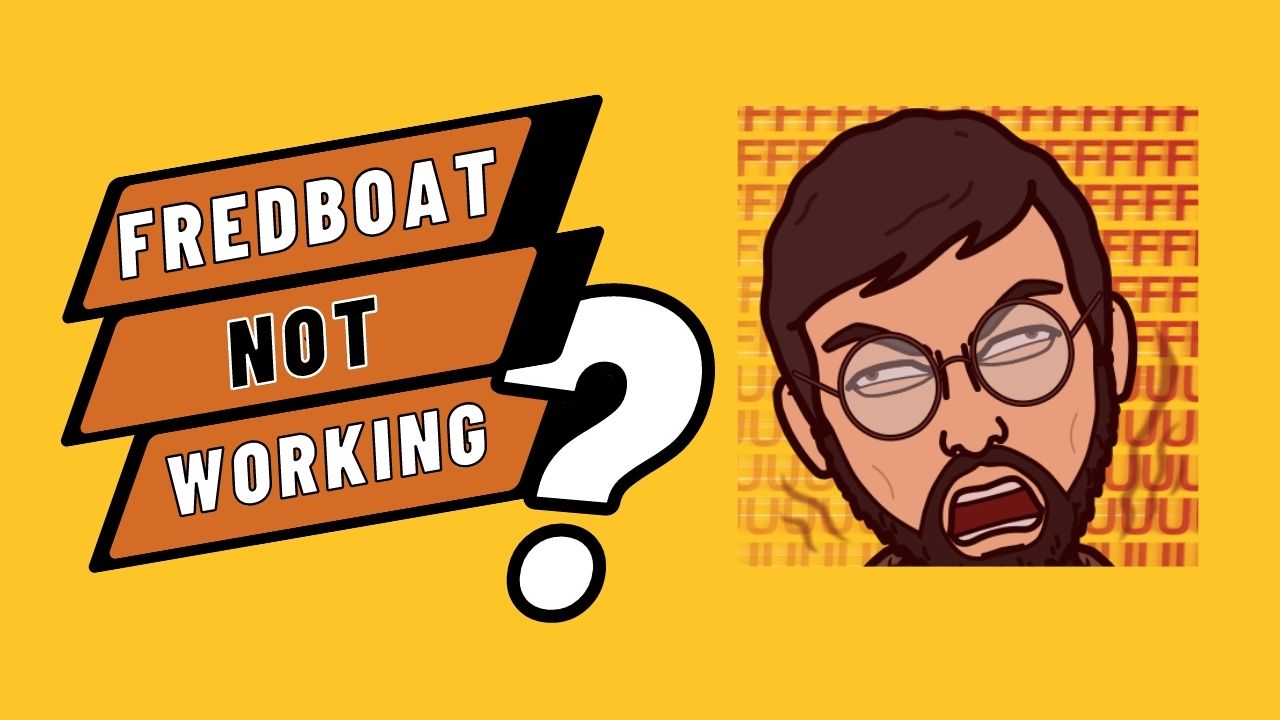Got a problem with the FredBoat bot not working on Discord? It’s annoying, isn’t it?
But don’t worry. I’m here to help.
This guide will walk you through common issues and show you how to fix them in your Discord channel.
However, before I bring your music back on track, let’s get to know some useful features of FredBoat –
FredBoat Features

- Central server: FredBoat’s central host server ensures uninterrupted music streaming for a seamless listening experience.
- Multiple music sources: Whether you’re a fan of YouTube, Soundcloud, Bandcamp, Twitch, Vimeo, or Mixer, FredBoat can play music from all these sources and more.
- Playlist management: Creating and managing playlists have never been easier. With FredBoat, you can enjoy an organized, hassle-free music experience.
- Song shuffling and repeating: With FredBoat’s shuffle and repeat features, you have full command over your music’s order and repetition.
- Advanced permissions system: The permissions system gives you complete control over who can use the bot and to what extent in your server or channel.
Common FredBoat Not Working Issues
FredBoat bot occasionally encounters issues that may disrupt your music-listening experience. Here’s an overview of the most common problems reported by users:
- Bot not joining a voice channel: Sometimes, FredBoat may not join the voice channel as intended. Common causes include permission-related issues or the bot being overloaded.
- Music not playing or stopping abruptly: Users have reported that music might not start playing or unexpectedly stop midway. This could be an issue with the source (e.g., removed videos) or temporary server-side hiccups.
- Inaccurate search results: When searching with FredBoat, you might find that it fails to provide the desired music track or video. This may happen if the search query is too vague or poorly formatted.
- Bot becoming unresponsive: FredBoat might sometimes become unresponsive to commands. This could be due to high requests, making the bot temporarily unresponsive to new commands.
- Lag or delays: In rare cases, users have reported lag or delays while using FredBoat, which could be related to network or server-related issues.
While these problems are relatively common, they are usually easy to resolve using easy-to-implement troubleshooting steps mentioned in the next section. However, if you face a unique issue, please get in touch with us in the comments below.
How to Troubleshoot Common FredBoat Not Working Issues
Learning how to resolve common problems with FredBoat is crucial to continue allowing seamless music-listening experiences in your discord channel. Here are step-by-step guides for troubleshooting the most prevalent issues:
Bot Not Joining a Voice Channel
- Check FredBoat’s permission: Ensure that FredBoat has the ‘Join Channel’ and ‘Speak’ permissions for the intended voice channel.
- Reboot FredBoat: If the permissions are set correctly, try rebooting FredBoat.
Music Not Playing or Stopping Abruptly
- Check the music source: Verify if the music or video is still available online, as sometimes media can be deleted or privatized.
- Reboot FredBoat: If the media is fine, try rebooting FredBoat.
Inaccurate Search Results
- Verify your search query: Make sure the query is detailed and correctly spelled to get the desired results.
- Use direct links: Direct links yield more accurate results when searching a particular song or playlist.
Bot Becoming Unresponsive
- Check server activity: If your server is excessively busy, wait a few moments before issuing commands.
- Reboot FredBoat: If server activity is normal, try rebooting FredBoat.
Experiencing Lag or Delays
- Check your network: High latency or unstable networks may cause lag or delay.
- Reboot FredBoat: If your network is stable, try rebooting FredBoat bot.
Understanding these potential issues and their resolutions can aid in the smoother running of FredBoat. In case you’re having issues setting up, do check this video of how to set up Fredboat the right way –
Alternative Solutions If FredBoat Is Not Working
If FredBoat isn’t meeting your needs, you might consider these alternatives. Each offers unique capabilities and enhancements for your Discord server:
1. Rythm
Rythm Bot is a reliable music streaming bot with a user-friendly interface. The bot has straightforward music commands and offers good stability.
2. Groovy
Groovy Bot is a high-efficiency music bot for Discord, supporting music streaming from several sources. Stable playback and features like saved queues and displayed lyrics improve your listening experience.
3. Hydra
Hydra bot offers extensive platform support, including YouTube and Spotify. Its unique features allow users to control their playback volume, ensuring that every participant is comfortable.
4. Octave
Octave bot is recognized for its easy-to-use interface and flexible capability. It provides various features, including creating playlists and looping songs, and supports music streaming from numerous sources, including YouTube and SoundCloud.
5. Chip
Chip bot is a dynamic music bot supporting platforms like YouTube, Twitch, and Vimeo. The bot has a user-friendly interface and helpful moderation control features, enhancing your Discord experience.
Remember to evaluate each bot’s features, compatibility with your server, and community support to ensure it fits your unique needs.
Concluding Lines
I’ve acknowledged that encountering issues with FredBoat on Discord can be a real headache.
It disrupts your music sessions and can leave you frustrated and at a loss.
But, as you’ve explored in this guide, most of these issues have practical solutions. Following the provided troubleshooting steps can resolve common problems and get your music back on track, or in the worst case, you’ve always got alternative music bots to consider.