Started in the year 2011, Twitch has become a place where anyone can live stream about anything they want, if the streams interests you watch it, or move forward to another.
On Twitch there is a feature known as cheering, but many of the viewers don’t know how to cheer on twitch. So, today I am going to give you a full guide on how to set up cheers as a streamer & as a viewer and how to cheer on twitch.
Cheering the streamers is just not about giving them emotional support, but is a way in which you can support your favorite twitcher financially. Yes, this is one of the ways by which streamers on twitch earn money.
Twitch Money: Bits
A bit is a form of money you sent to a streamer in order to cheer them. One Bit is valued as 1 cent. If you want to cheer your favorite streamer you have to buy a minimum amount of bits, which I will be sharing later.
And if you don’t want to spend any money, and still want to cheer your favorite streamer there is also a way for that, keep reading the article and you will find out.
How to Set up Cheers as a Streamer & as a Viewer?
As a Streamer
If you are a streamer you need to enable the feature of cheering in the Partner Settings, and also have to fill some forms. So, follow these steps in order to enable the cheering feature:
- Go to your Twitch Dashboard, and look for Partner settings.
- Go to the Cheer Section and Enable Cheering with Bits option.
- Now you have to sign the Tax form, read the Cheering Amendment to the Content Partner Agreement thoroughly.
- Scroll down, you will see Bits Threshold Settings, now you have to set the minimum amount of Bits to Cheers, and it should be above 1.
- You also need to set the minimum Bit Emote, and should also be above 1.
- Enable the Cheer Chat Settings so your audience gets some shiny little thing, as a reward for supporting you.
- Make a post to tell your audience that you have enabled the cheering feature. (Optional)
Note: It is not compulsory to Set the Minimum amount of Bits to Cheer to 1, it is on you to decide.

As a Viewer
There is not much work to do if you are a twitch viewer. You just have to add Bits to your account and you are good to go.
But remember, as Bits are purchased through real money, and are not refundable don’t buy them in a large chunk, it is a piece of friendly advice.
Bits are available in the chunk of hundred, five hundred, fifteen hundred, five thousand, ten thousand, and twenty-five thousand. And its rates are 100 Bits of $1.40 to 25,000 Bits of $308.
Steps to add Bits to your account:
- Log in to your Twitch account.

- On the Up Right corner of the window, you will see the Get Bits option, click on it.

- Or in the Chat Box, you will an Icon of Bits, click on it, and then click on the Get Bits option.
- Select the number of Bits you want to buy, now chose a payment method.
 Read More: How to Access Steam Purchase History [2021]
Read More: How to Access Steam Purchase History [2021] - Follow the asked steps to complete your payment.
- Now, the corresponding amount of Bits will be added to your account.
As I told you guys, there is a way in which you can Cheer your favorite streamer without spending any money. But this feature is not yet available from desktop users, only smartphone users, whether it be Android or ISO users, can avail of this service.
You will get a certain amount of Bits if you watch some ads. It can’t be called a service or a feature, but still, you are getting Bits without spending money.
- Go to your app store, search for Twitch and install it, if you already have the app update it.
 Read More: How to Set up Roblox on Chromebook in 2 Easy Ways [2021]
Read More: How to Set up Roblox on Chromebook in 2 Easy Ways [2021] - Go to the Chat Box and select Get Bits.
- On the top, you will see Watch Ad, click on it.
- After watching the full ad, bits will automatically be added to your account.
Remember, if you will skip the Ad at any point, you will not get the Bits for free. And sometimes the process takes some time so be patient.
Now, how to use these Bits?
How to Cheer on Twitch
After adding the Bits, the only thing to do is to cheer the streamers.
- Go to the Chat Box.
- Click on the Bits Icon within the chat Box, now select a Twitch Cheermote of your choice.
- Add the number of Bits you want to send to the streamer, or in Chat Box type ‘cheer__’ and click on send. (in the blank box enter the number of bits you want to send).
Conclusion
Cheering streamers on Twitch by sending them some Bits always help them financially, but the most important thing the emotional support you give to them. So, keep watching your favorite twitcher on Roku and keep supporting them.
And also, show some support to us by keep reading our articles. Do visit our website regularly HiTechGazette.com
Also, the comment section is always open for you, ask anything you want to know about.

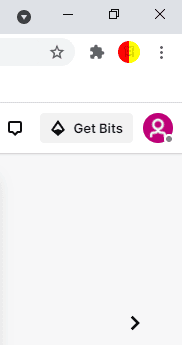
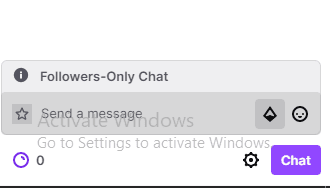
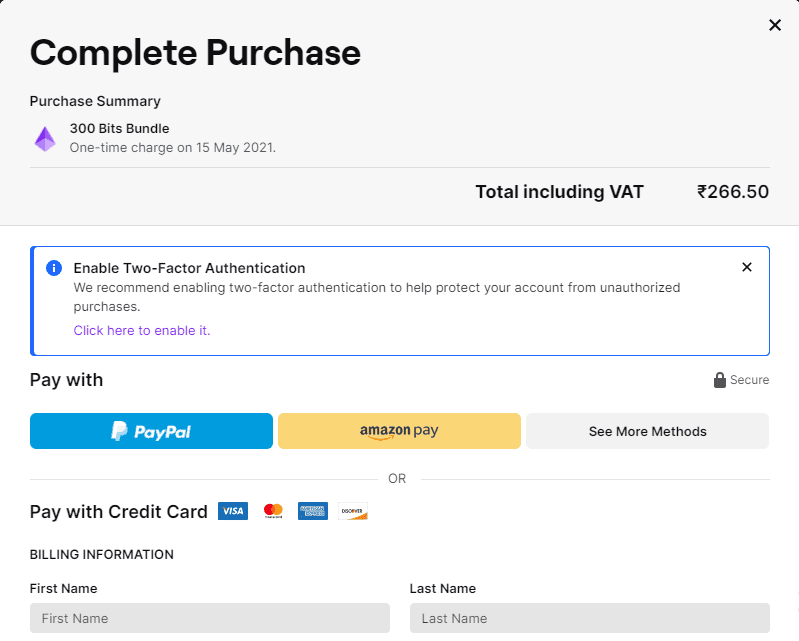 Read More:
Read More: Read More:
Read More: 

