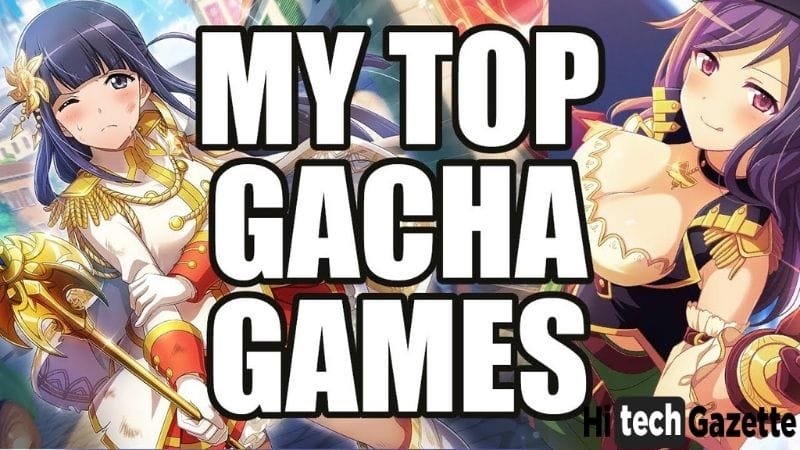If you want to see your Steam Purchase History and don’t know how to do it, then my friend you clicked on the correct link. Now, read this article till the end to know how to access your steam purchase history and what to expect from the purchase history page.
Before getting to Steam’s purchase history let’s discuss a little bit about Steam.
What is Steam?
I think if you are using Steam for a long period of time, then you know how it all started, and if you not, you should.
It all started in the year 2003, when Valve, a publisher and developer of video games decided to launch a standalone software which can be used to provide auto update to their games.
After some years Steam started to include games from third party publishers, and this particular step taken by the Valve Corporation can be called the turning point for this platform.
Now you can find most of the games on Steam, and that makes this platform one single stop for all the gamers. Right now, Steam has around 120 million users, with more than 50 thousand games available on the platform.
You can access Steam by installing it on your PC and on your Smartphone, other than that Steam can also be accessed as a web based store. It is on you, in which way you wanna use it.
How to Access Steam purchase History?
Having proof of what you bought on the platform, can be useful if something goes wrong. If you buy a game on the platform, but you can’t find it in your library, in situations like that, this Steam Purchase History feature will come in handy.
Steam has its fair share of errors. So, a feature like this will be a great tool, by which you can track all the money spent on Steam. To track them follow these steps:
- Launch the application or go to the website, log into your Steam account. But I will recommend you to use the Steam client.
- Go to your profile and select Account Details from the navigation panel on the left.
 Read more: GeoGuessr: A Web Game to Explore the World
Read more: GeoGuessr: A Web Game to Explore the World - Now you can see your wallet and its balance, and some other kinds of stuff.
- On the right side of the window, you will see View Purchase History, click on it.
- Now, on your screen, you can see details of all the purchases and market transactions made by you on Steam.
What Will You See in Steam Purchase History?
Thanks to the General Data Protection Regulation (GDPR), Steam had to make this window as transparent as they could.
Steam’s purchase history page consists of five different columns:

The date column shows you when did you buy or sell the product in the item column. Next is the type column, which shows if you have made a purchase or sold the item.
In the last two columns, the Total amount earned or spent on/by the item and the changes made by them in your wallet.
If you have any queries related to any sale or purchase of any item, just click on that item, it will lead you to the Steam Support page, where you will get all your answers.
Steam’s Evolution
When Steam was launched, it was for only one purpose, to provide updates to the games made by Valve Corporation, but as time flowed Steam started to add games from third party publishers and increased its services.
Right now, steam provides a number of services like server hosting, digital rights management, video streaming, social networking services, cloud storage, and many more.
With more than 50 thousand games and these many services, Steam has a large chunk of users, who buy and sell items on the platform daily. So, having a purchase history will help them to keep track of all their items.
Final Words
Are you able to access your Steam purchase history now, and did you find the information in this article useful, then don’t forget to leave a comment down in the comment box.
Tell us how many games have to buy on Steam till this date, and what is your recent and most expensive purchase. And if you still have any queries, just tell us, we will try our best to solve that.
If you are having trouble Initializing Steam API read this article.

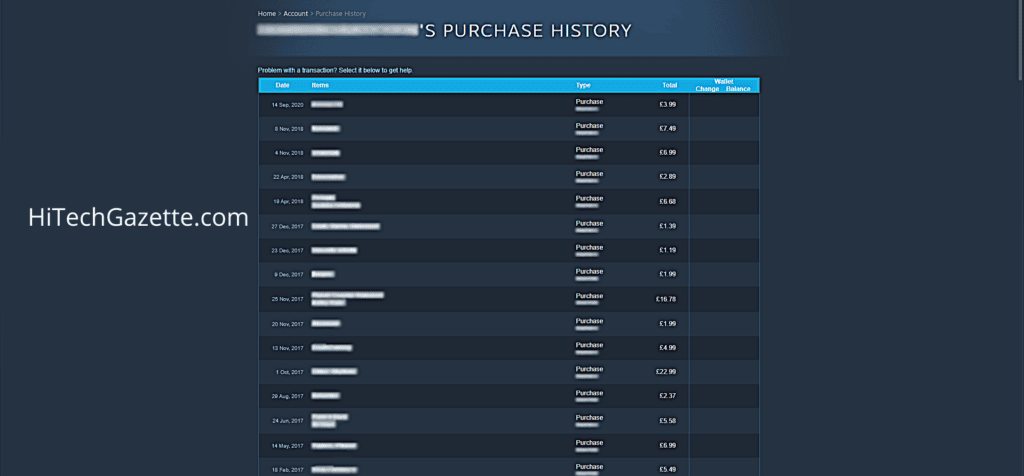 Read more:
Read more: