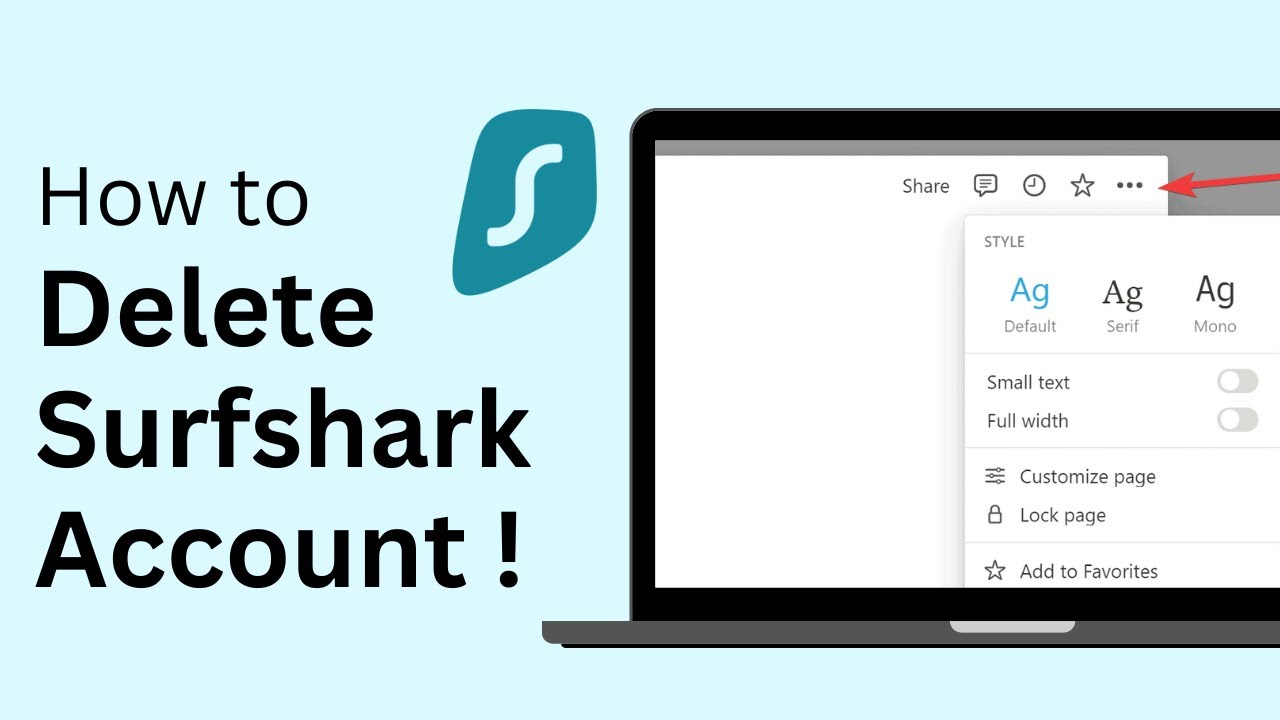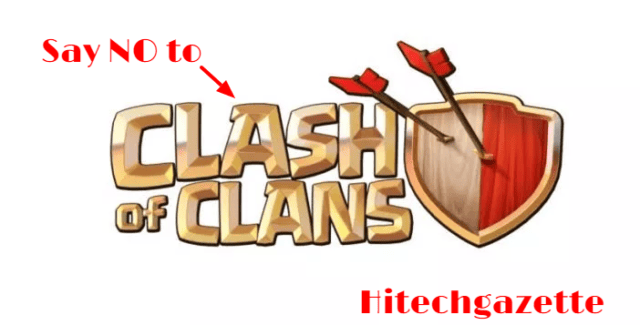If you’ve found that Surfshark VPN no longer meets your needs or you’ve come across a better option, it’s better to leave it at that.
Additionally, if you need help, I’ve written this guide to help you delete your Surfshark VPN account. This step-by-step guide carefully explains how you can quickly and seamlessly delete your Surfshark account on Windows and Mac PCs.
Let’s get started –
Why do You need to Delete Your Surfshark Account?
While Surfshark VPN offers valuable services for many, there might be specific reasons someone would want to delete their Surfshark account on Windows/Mac. Here are a few potential reasons:
- Technical Glitches: There could be occurrences where the user faces bugs or technical glitches and decides that the only way to fix the issue is to delete their Surfshark account and possibly reinstall it.
- Found Better Options: Given the increasing number of VPN providers, some users may find VPN services with more desired features or competitive pricing, encouraging them to switch and, hence, delete the Surfshark account.
- Change in VPN Usage: It could be possible that a user no longer finds it necessary to use a VPN service. In such cases, it’s practical to delete the Surfshark account to prevent the recurrence of payments.
- Payment Issues: On some occasions, Surfshark’s app might not recognize a payment made, causing the subscription to appear expired. This could prompt users to delete their accounts and consider starting fresh.
Regardless of the reasons, ensuring that deleting the account is the most suitable option for you is always critical.
How to Delete Surfshark Account on Windows

- Sign in to your Surfshark account – First, sign in to the Surfshark app on your Windows computer to delete your account. Open the app and input your email and password to sign in.
- Navigating to Account Settings – Navigate to the account settings once you’ve logged in. You can find this by clicking the menu icon (usually at the top-left corner) and selecting “Settings.”
- Deleting your Account – On the Settings page, locate the “Account” tab and click on it. Scroll down to the bottom, where you’ll find an option to delete your account. Click on “Delete Account” to start the deletion process. You might be asked to confirm your decision, and if so, click “Yes” or “Confirm.”
How to Delete Surfshark Account on Mac

- Sign in to your Surfshark account – Sign in to the Surfshark app on your Mac to begin the account deletion process. Input your email address and password to log in successfully.
- Navigating to Account Settings – Access the account settings by clicking on the menu icon at the app’s top-left corner after signing in. Then select “Settings” from the dropdown menu.
- Deleting your Account – Click on the “Account” tab within the Settings page. Scroll down to the bottom of the page until you can delete your account. Click on “Delete Account” and confirm your decision when prompted.
Will Deleting My Surfshark Account Cancel My Subscription?
Yes, removing your Surfshark account will also cancel any associated active subscription. According to Surfshark’s official support page, any active subscription will be removed when you delete your account, and the remaining subscription time will no longer be available.
However, if you just want to stop the recurring payments but keep your Surfshark account active, Surfshark can cancel the recurring payment. You can continue to use the service until your current subscription period expires.
This brings nuance to the implication of deleting your Surfshark account versus canceling the subscription. Deletion involves a complete wipe of your account, including subscription services, whereas canceling a subscription merely stops future payments while allowing current services to run as it is.
It is important to note that for any issues with payments or refunds, it would be better for users to reach out to Surfshark’s customer support for more individualized help.
Conclusion
Deleting your Surfshark account is a big decision that comes with specific consequences.
Before going through it, consider whether it’s the right move for you. Alternatively, you can always switch to these 10 best VPN services.
That’s all for now.
If you still have issues deleting your Surfshark account, please reach us in the comments below for a quick solution.