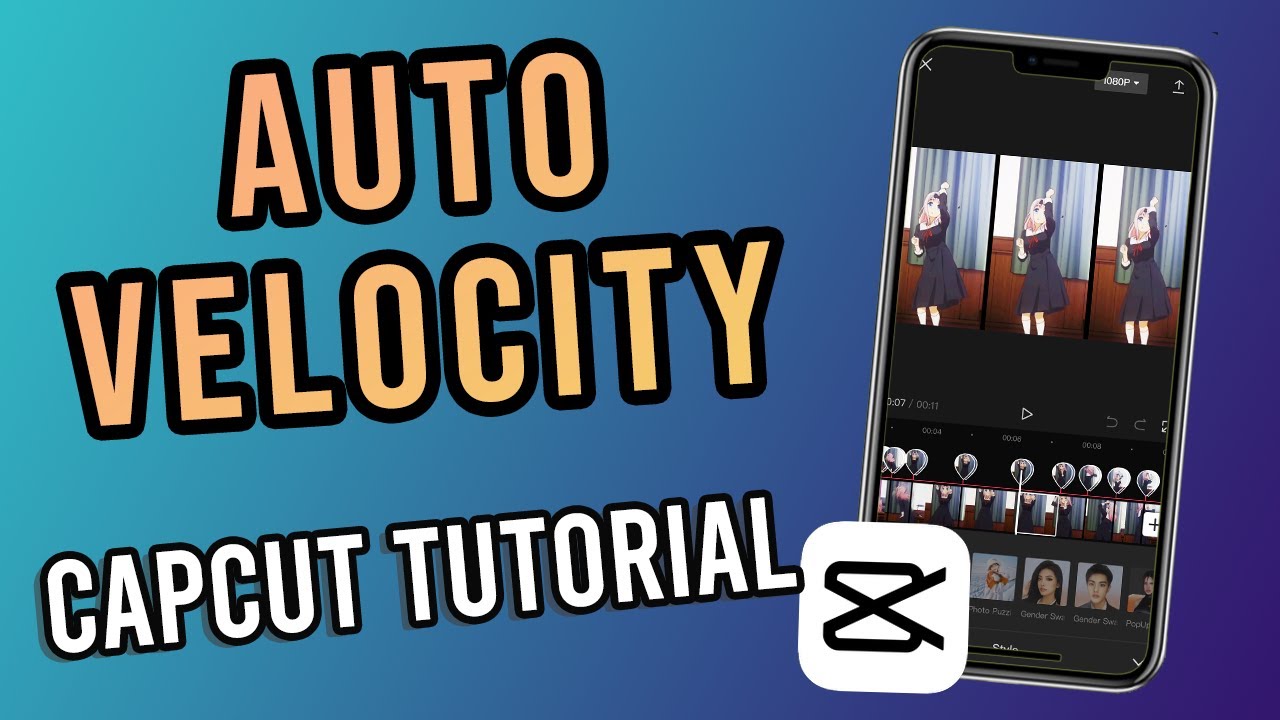Using older gaming consoles can bring back nostalgia, but when you connect it to your modern monitor, the result could be terrible graphics.
So, in this post, you’ll find:
- Why so many gamers are complaining about N64’s Terrible Graphics?
- Steps to diagnose the exact issue.
- How to fix the terrible N64 graphics.
Let’s get started –
Is Terrible Graphics in N64 a Common Issue?
Yes, the Nintendo 64 is known for certain limitations in its graphics that are often labeled as “terrible” when viewed by modern standards. Here’s why:
- The N64 lacks advanced texture filtering techniques and is the main culprit behind blurry and pixelated textures, especially at a distance.
- The N64 was a powerful machine ahead of its time. However, it had limitations in how many polygons it could render simultaneously. This led to blocky characters and environments, lacking later consoles’ smooth curves and details.
- Developers often used heavy fogging techniques to hide the console’s limited draw distance (how far you could see in-game). This obscured distant scenery and added to the sense of less detailed visuals.
- The cartridge format used for N64 games limited the texture data it stores, further restricting detailed graphics.
Why So Many Users are Complaining Terrible Graphics with N64?
There are several reasons why many users today complain about the Nintendo 64’s graphics:
- Today, gaming technology has advanced to a level that we don’t even need hands to play a game—wear VR goggles, and you can start playing the game. Besides, all the 4K technologies have made N64’s graphics feel outdated and primitive.
- Another reason behind all this whining could be that some gamers, especially younger ones trying to use their hands on N64 now, use the console without its historical context. These higher expectations lead to graphics complaints, and they end up disappointed when the N64 doesn’t meet those standards.
From N64 to PSP, Emulators are everywhere that allow playing console games on modern computers, which can sometimes make the graphical issues more apparent. Increased resolution on modern displays can further highlight the blockiness and blurry textures.
Honestly, the N64 had characteristic flaws, to begin with, and this is what every modern gamer often complains about:
- Poor Texture Filtering: This led to muddy landscapes and characters.
- Low Polygon Counts: Resulting in blocky models and environments.
Diagnosing the Reasons Behind Terrible N64 Graphics
Before I share the exact steps, you should diagnose the reasons behind the terrible n64 graphics. Here are the diagnostic steps –
- The AV Cable: Poor quality or damaged cables can significantly degrade the video signal.
- The TV: While authentic to the time, older CRTs might not display the N64’s graphics, some newer models, or certain flatscreen TVs.
- N64’s Rendering: The console’s native rendering techniques (including intensive anti-aliasing) cause graphics to appear blurrier than expected.
How to Get Rid of the Terrible N64 Graphics Issue?
Use Genuine Cables
You should only use genuine Nintendo composite cables or consider an S-Video cable if your TV supports it. This can clear up some of the existing blurriness.
Experiment with Different Displays
Connecting the N64 to a different TV (especially older flatscreens) can drastically improve graphic quality.
While CRTs offer an authentic retro experience, they’re not always the best choice for the N64, particularly models designed for consoles older than the Sega Genesis.
Using External Upscalers
You can use devices like RetroTINK or Framemeister to convert the N64’s analog signal to digital and clean up the image before it reaches your TV.
HDMI Modding
Lastly, the permanent solutions include modding your N64 to output through HDMI, providing precise and sharper images on modern TVs.
Final Thoughts
Of all the methods mentioned here, the N64’s graphical performance is impacted by certain factors, like the type of TV, the connection cables, and the game itself.
But if you carefully consider these aspects and try different solutions, you can find the best setup to enjoy your favorite N64 games with improved graphics, just as they were meant to be experienced.