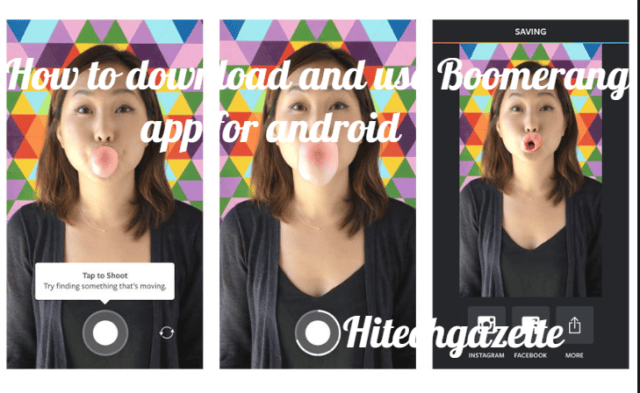For quite some time in the past, I’ve been using my Hulu Subscription to watch originals such as:
✅Runaways
✅The Handmaid’s Tale
✅Castle Rock
✅A Teacher & a couple more.
However, it was until recently when the Hulu app stoped working for me.
Even before that, I had noticed muliple app crashes but they didn’t seem like an immediate threat.
That was a mistake from my part as I never imagined something like this to happen.
To make sure this doesn’t happen again in the future and to fix the existing issue, I’ll list some solution that’s defintely fix the root problem.

Hulu App Not Working
Hulu App Not Working? Here’s How To Fix It
It doesn’t matter which video streaming app you are using.
Every app requires:
✅High speed internet connection.
✅A compatible device.
✅And a monthly Hulu Subscription.
Without these three things, you would not be able to watch any of your favorite film or TV shows.
But what if you have got all these three basics covered?
Well, then you need to apply this fixes immediately to start watching your favorite TV shows and movies on Hulu.
Let’s get started:

Down Detector
Before applying any of the solutions that I am going to tell in the later part of this post, it is important to find whether the issue is from the server side or not.
You can do that by going to the website Downdetector.com and search for hulu.com.
If this website is not showing any update then head over to the only Twitter page of Hulu check whether the company has itself reported and escalate the Issue.
If this issue is from the server sides then there is nothing that you can do to fix the issue.
Checking Error Codes
Okay, I get it. The issue is not from the server side. So, at the time of getting the error please check what error code you are getting.
Once you’ve got the right information in your hand in the form of error codes then it is quite easy to apply an appropriate fix that is Tailor-made for that particular error.
But don’t worry, if you don’t know the exact error code, you can try applying all the fixes that I am going to mention in this list one by one.
I know this is time-consuming prices but there is nothing else you can do.
Restart the Device
It doesn’t matter where you are using Hulu app. The error is almost same everywhere.
The first thing I would recommend you to do is Restart your device.
Be it a PC or a mobile device.
Before your device boots up, make sure to unplug it from the power and plug it again.
Once your device boots up, check to see whether the Hulu app is still crashing or not.
Using Hulu on a Browser

If the issue is really from the server side, then it’s possible that Hulu has not detected or no one has yet reported the issue to them.
So you can double check this by using the same login details with an active Hulu subscription in the web browser of your choice.
In my case, I had used Chrome web browser.
Switching to Wired Internet Connection
What if the outage is not from the server side, but what if it is your unstable internet connection, that is causing the issue.
In most cases the unstable internet connection is reported because of an active Wi-Fi connection.
If you are using a wired connection then make sure you always Connect your PC only using a wired internet connection.
Even before you do that head over to fast.com or speedtest.net to run this to check your internet speed.
If the issue is with your internet connection then report the exact issue to your internet service provider.
However, before you report or the internet issue to your service provider, restart or reset your internet router to fix any technical issues you might be facing.
Update the Hulu App
One time something weird happened.
Hulu had rolled out an update on its for Android users.
The update was available to download on my secondary device, but it was completely absent on my primary Android device.
Once again, sometimes this happens only because of server issues.
If you can’t wait too much then I would recommend you to download Hulu APK from third-party app store or visit APKmirror.com.
Clear App Cache.
If you have been using for quite a long time without clearing its cache and data,
Then it’s possible that the existing cache stored on your local storage device may be corrupt.
So head over to the app settings in your device and clear its cache and data.
If you don’t want to do that yourself, you can use CCleaner app to do this for you automatically.
Deactivating Your Device

This one is a hit-and-miss solution.
Here you need to head over to your Hulu account settings and deactivate your current device from the manage devices option.
Once you have removed your device, restart your smartphone.
Then once again activate your device with an active Hulu subscription and see if this works for you or not.
Escalating the error on Twitter.
Be it Netflix, Hulu or even Disney+ every video streaming site is quite active on Twitter.
So, you can use your Twitter account to report the error with its exact error code.
Once done, they will tell you when you can expect the issue to get fixed.
Frequently Asked Questions
Why does hulu app not working in my smartphone?
Well, there are not one but multiple factors into the play. Sometime, it can be because of any recent update or sometime, its servers are officially down or subject to maintenance.
The hulu app isn’t loading content when signed into a Smart TV?
It’s possible that the installed hulu apk file might not be compatible with your Smart TV. So, I would recommend you to download a different APK file.
Final Thoughts
The 10 solutions mentioned at the top are the only way to fix the ongoing issue with the Hulu app.
That’s all for now. Even after applying these fix, if the Hulu app still isn’t working for you then do let me know about the exact issue in the comments section given below.