You see, I love music. My day starts and ends with tunes from my favorite artists. But here’s the thing – I have quite a diverse taste.
To maintain that, you might have to move from one music app to another. With this list of 5 apps, you can easily convert your Spotify playlists to YouTube.
Ranking My 5 Best Picks
TuneMyMusic

TuneMyMusic is my #1 pick from this list of apps/websites to convert Spotify Playlist to YouTube.
Do you know WHY?
Because I do not like to overcomplicate the easiest tasks like converting Spotify playlists to YouTube. TuneMusic is one such website where you can convert your Spotify playlist to YouTube with just a few clicks. Couple this with some of my favorite features, and you’ve got the best place to convert your Spotify Playlist to YouTube.
Not Just Limited to YouTube
Whether you’re into Spotify, YouTube Music, Apple Music, or other music apps, TuneMyMusic can help you move your playlists without limiting you to selective options. It can connect you to many different places where you listen to music.
Synchronization
TuneMusic can sync two playlists from two music apps, ensuring your collections are up-to-date across platforms.
Shared Playlists
You can upload your music to TuneMyMusic by copying the playlist link or connecting your music account.
A personalized playlist page is then generated, which can be shared with others. This feature also allows customization of the playlist’s cover image and title.
Soundiiz

After TuneMyMusic, I tried to complete more apps and found the Soundiiz app.
Soundiiz is super handy — it lets you move all your songs, albums, and playlists from one music app to another with no sweat. Now, let me share a list of features Soundiiz has to offer –
- Multiple Platform Support: Soundiiz supports a wide variety of music streaming services, including major players like Spotify, Apple Music, and Tidal.
- Playlist Conversion: Convert playlists from one streaming service to another, enabling you to enjoy their curated lists no matter which platform they choose to use.
- Synchronization: Keep playlists synced across different services, ensuring any changes made on one playlist are automatically reflected on others.
- Music Library Transfer: Beyond playlists, Soundiiz allows the transfer of entire music libraries, including artists, albums, and tracks, across supported services.
- Multiple Formats: It supports standard file formats such as CSV, meaning users can export playlists and import them from text or CSV files.
- Batch Operations: Perform batch actions, saving time and effort for users who want to simultaneously transfer several playlists or large libraries.
- Playlist Management: Offers advanced playlist management features that help organize your digital music collection more efficiently.
- Favorites Migration: Enables the migration of liked songs and favorite tracks between music services.
Playlist Buddy
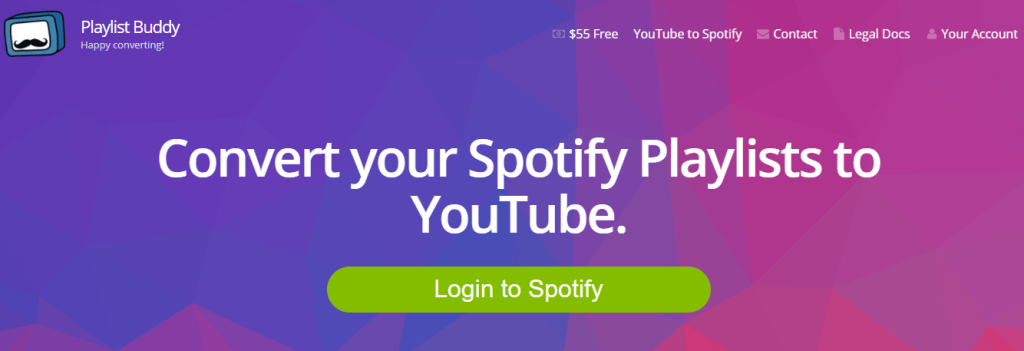
Playlist has earned the third spot on this list of my favorite places to convert music playlists to another app.
And the reason behind the choice is you don’t have to install any app. Just open PlaylistBuddy.com and you’ll be good to go.
Besides, there’s a list of features that I think you’ll enjoy –
- Simple Interface: What initially drew me in was Playlist Buddy’s commitment to simplicity. Its interface couldn’t be more user-friendly, but it was designed to make the playlist converting and transferring process as smooth as possible. I appreciate the minimal steps required, which makes everything feel seamless.
- Quick Transfer: Talking about seamless transfer, speed is the core feature of Playlist Buddy. I was genuinely impressed by how swiftly I could convert my Spotify collection into a YouTube playlist. The waiting times were barely noticeable, making for a remarkably efficient process.
- No Software Installation Required: Being web-based, Playlist Buddy saves you from the hassle of downloading or installing any additional apps. I accessed everything directly through my web browser, adding a layer of convenience since I could use it from any device connected to the internet
- Direct Link Access: After the conversion, receiving a direct link to your new YouTube playlist is delightful. It offers immediate access to your songs and makes sharing your music with others incredibly easy.
- Free to Use: The icing on the cake? Playlist Buddy’s basic playlist conversion service comes free of charge. This accessibility allows you to experiment with transferring playlists without worrying about any upfront costs
While Playlist Buddy may not brag about the extensive feature set or the wide-reaching platform support found in more comprehensive music migration tools like TuneMyMusic or Soundiiz, its focused functionality makes it a valuable option for users who want a straightforward conversation process without paying for any subscription fees.
SongShift

I’ve been using SongShift, an app designed specifically for iOS devices, and it has truly revolutionized how you interact with your music libraries on your iPhone/iPad.
If you’re someone who’s deep into the Apple ecosystem, using SongShift will feel like finding a valuable treasure as it lets you transfer your music playlist from Spotify to YouTube Music on the Go.
- Wide Range of Supported Services: One of the first things that impressed me with SongShift was its extensive support for popular music streaming platforms. I’ve seamlessly transferred music between Spotify, Apple Music, Tidal, YouTube Music, and Deezer, which opened up a world of possibilities.
- Playlist Transfers: The ability to quickly transfer entire playlists or select specific tracks from one music app to another was a game-changer. It meant not having to rebuild your collections from scratch whenever you wanted to switch between music services.
- Match & Shift: SongShift’s matching algorithm is nothing short of magic. It accurately finds the same or similar tracks on the target app, ensuring that your music transfers maintain their integrity without missing a beat.
- Batch Transfers: The batch transferring feature has been a massive time-saver, allowing you to move multiple playlists or albums in one go. This efficiency is something I’ve come to rely heavily on.
- Post-Transfer Editing: Being able to review and adjust the matches post-transfer is another thoughtful feature. It lets you tweak your playlists to perfection, ensuring every song aligns with your original taste.
- Sync & Auto-Sync: Keeping playlists synced across services used to be a chore no one wanted to do. But with SongShift’s auto-sync feature, my lists are always up-to-date, everywhere, without me lifting a finger.
- Free and Premium Options: SongShift offers a free version with basic functionality and a Pro version with enhanced features such as unlimited shifts, auto-syncing, and removing ads.
SongShift’s focus on mobile and UX and its strong support for multiple streaming services made it my 4th choice on this list.
MUSCONV

Last but not least, MUSCONV comes to this list.
Although not the best on this list, it does a fair job of converting your Spotify playlist, unlike other apps outside the list where you never get your playlist right.
Here’s a list of features of MUSCONV you should know about –
- Backup and Restore: Offers an option to backup your music collections into files, which you can store locally. This backup can be restored to the same or a different service at any time, providing a layer of security for the user’s music library.
- Cross-Platform Compatibility: Unlike some of its counterparts, MUSCONV is available on multiple operating systems, including Windows, macOS, and Linux, making it accessible to a broader audience.
- Data Analytics: It provides analytics about playlists and libraries, such as the number of tracks, artists, and albums, giving users insights into their music collection’s makeup.
- Utility Features: Besides its primary music transfer capabilities, MUSCONV offers utility features like playlist merging and deleting duplicate tracks, further aiding library management.
- Subscription Options: MUSCONV operates on a subscription model, offering various tiers to suit user needs. Basic, Professional, and Ultimate plans provide different levels of functionality, transfer limits, and additional features.
Out of all these picks, which is your favorite? Please let us know in the comments below.



