How much time will you take to convert your text into Speech? Probably…your answer will be- It depends upon the length of the text. What If….I say you can transform it in just a few clicks. Isn’t it will be amazing?
I know it will be. Let’s take it another way. Have a glance at the below-listed questions:
Converting text into Speech is a hectic task for you? Or Your job requires frequently converting speech into text or text into speech- Now, you are overwhelmed by it? Transforming Speech into Text is frantic for you?
If you are really exhausted by this task…..No Worry. Once you read this article then it will be an effortless task for you to transform them.
Really…. Yes really. Only some clicks will do your work- It is as easy. But to know the way, you have to be with us until the end. So, that you don’t miss any of the detail.
The best way to do this is by using an app called SpeechLab. Let’s dive into it:
SpeechLab:
SpeechLab is an app available on Google playstore. It is an easy and simple way to convert Speech into Text and Text into speech, in just a few minutes.
Apart from its work, the best thing is that apps come with no Ads; it is completely ad-free.

Moreover, it supports multiple languages, so language is not a barrier. The app has only 5,000 downloads yet and it is still in its development phase.
Do you know what is Emulator? Then you must be aware of 3D Emulators. These help you to play high-end games on your Pc and Android phone without utilizing a console. You want to use them, Here are Top 3D Emulators list to help you out.
How to Convert your file using SpeechLab?
It is super easy.
To convert your Text into Speech follow the simple steps:
- You have to simply enter your desired text into SpeechLab.
- Choose the voice in which you want to convert.
- Click on the convert button into speech. The rest will be done by the app.
- In a few minutes, your speech will be ready.
Isn’t it amazing? No fatigued, no frustration….your speech is ready in few minutes.
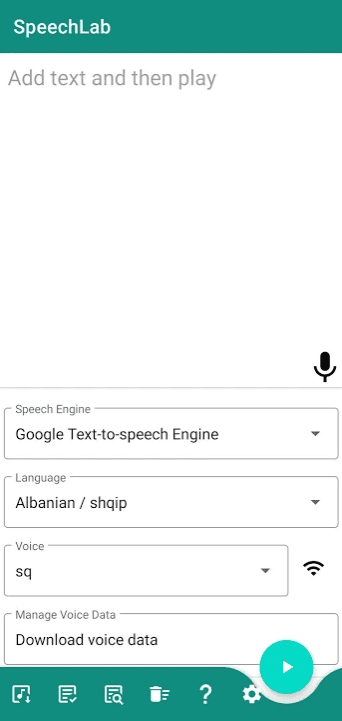
To convert your Speech into Text, acquaint yourself with the below-listed points:
- Select the speech you want to convert. No worry, it supports multiple languages.
- Enter the speech.
- Click on the convert button.
You are done.
Technology does wonder for us. Likewise, SpeechLab there is an app that permits you to capture your game or any sports event on your screen. The app is GameOn. The app is easy-to-use with numerous features. We have also shared download links for your convenience.
Features of SpeechLab:
Besides converting the files, it offers you numerous benefits and features which makes this app worthful. So, Let’s get started:
Share converted files directly to Social Media:
SpeechLab provides you the option to directly share your converted file on any of the social media platforms. No time-consuming process, share in seconds..
Numerous Voices available and Supports multiple languages:
You can convert your text into different voices as it has numerous voices option. Talking about a written text then also it supports many languages to easily convert your text into a file.
Divergent Effects:
Various effects are available that you can use in your file and make it more effective.
Change the speed of the voice:
As per your convenience, you can change the speed of the voice that you have selected for your text file.
Also, Read Pixaloop Review | Quick Features, Various Effects & Step by Step Guide to Use It
Funny Messages:
You can create funny messages with the help of this app.
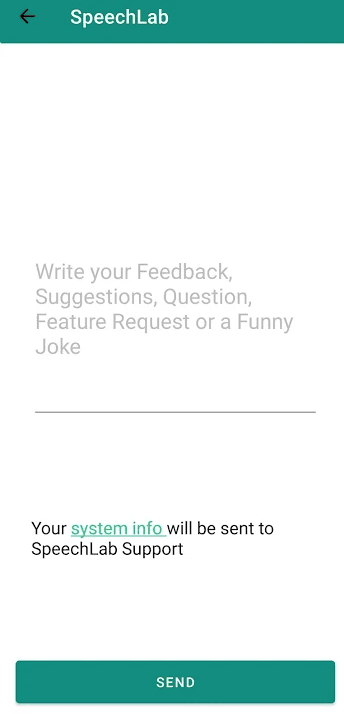
Work Offline:
If you don’t have an internet connection? No issue.. still, you can use it. You can avail all of its services offline. To use this app, there is no internet requirement.
No data abstraction:
You can delete and clear texts after speaking them. There will be no data abstraction by the SpeechLab and delete options are also available.
Also, Read MongoDB vs PostgreSQL | Database Management Systems
Pricing of SpeechLab:
Wondering such an amazing app will cost you high? Well, this is shocking but it is free-to-use. You don’t need to pay anything to avail its services. But it offers in-app purchases.
If you want to expand its functionalities then you can purchase in-app offers. Otherwise, skip them. All your text can be converted into speech without any payment.
From where to Download Speechlab?
You can download it from various platforms but we recommend you to download it from authentic sources. You can even consider the links provided by us to download the SpeechLab.
If you are an Android user, then you can do Android Download.
Also, Read Solid Explorer Review | File Encryption – Rich Cloud & Network Functionality
Summation:
The article purely gives you insight into the SpeechLab app. We have tried to cover all the necessary requirements for it. Still, if you any doubts then you can comment below.
For any other support and assistance, drop your issue in the note section, and also share your feedback with us.
Frequently Asked Questions:
1. Does SpeechLab have some limit of usage?
No.., you use it unlimited times to convert your text and speech. It has no limits of its usage.
2. How much we have to pay to avail the services of SpeechLab?
It is completely free-to-use which means you don’t need to pay anything to use its services.
3. Is it only have one voice to convert files?
No.. it has numerous people’s voices. You can use any of them as per your need. Select any of the voices for your text.
4. Is it worthful to use SpeechLab?
Ans. This is a very simple and easy-to-use app with no limits and is free-to-use. The reviews of the app are not available so we can’t say exactly. But the functionalities are enough for routine usage.


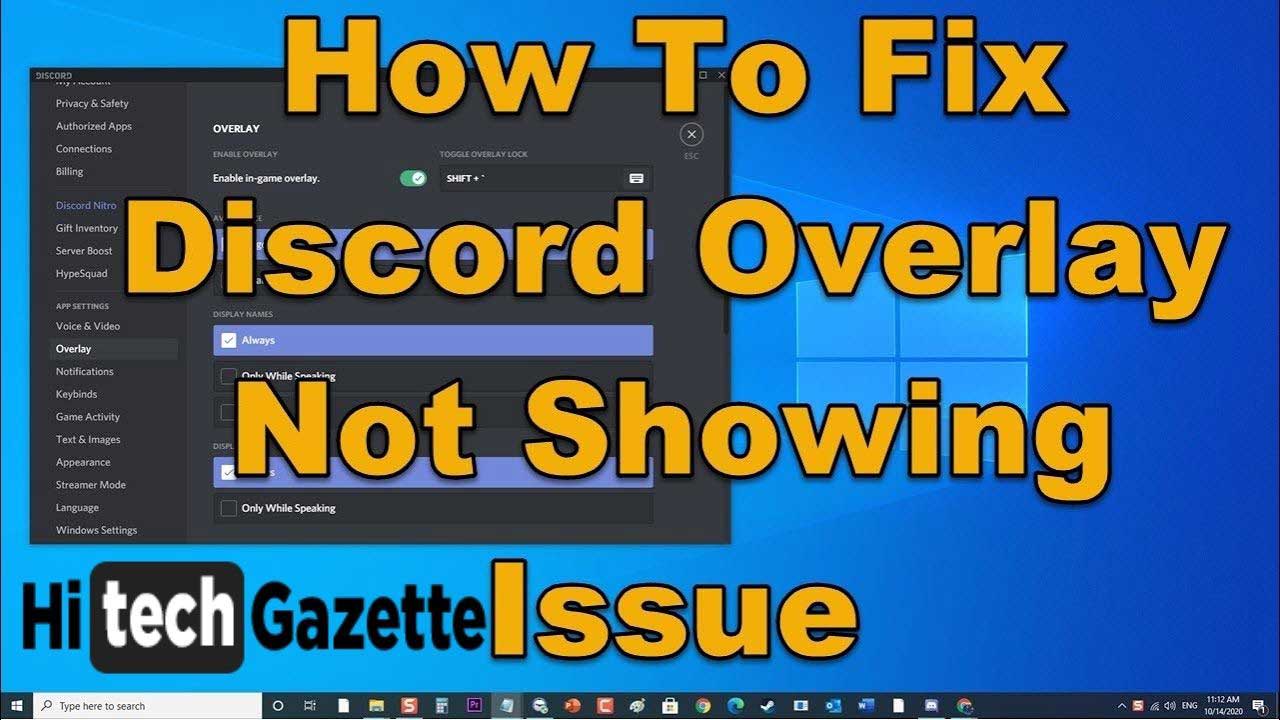

As a Newbie, I am constantly browsing online for articles that can aid me. Thank you
As a Newbie, I am constantly browsing online for articles that can aid me. Thank you