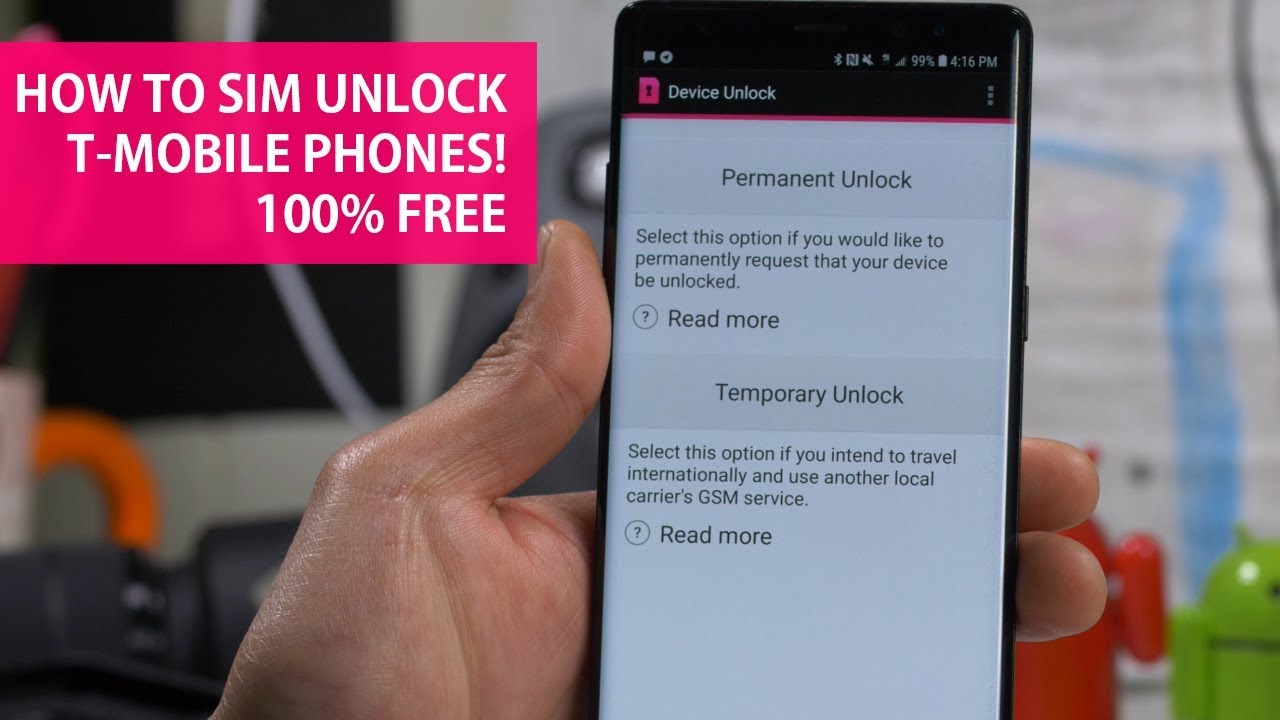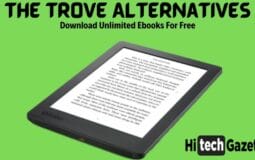Are you a traveler with a T-Mobile phone that can’t use other networks?
You need to unlock your T-Mobile device. However, to avoid any legitimate issues, you must know some of the most common T-Mobile Unlock Reason Codes.
This guide tells you why your phone is locked, how to unlock it legally, and how to use it anywhere in the world. Let’s get started –

What are T-Mobile Unlock Reason Codes?
T-Mobile Unlock Reason Codes refer to the explanations provided by the carrier when a request is made to unlock a device.
These codes highlight the rationale as to why a device is locked and the conditions that must be satisfied to unlock it.
Is It Legal To Unlock T-Mobile Phone?
Yes, it is legal to unlock your T-Mobile phone given that specific criteria are met. The criteria I’m about to share with you include situations such as the end of a service contract, device payoff, and specific exceptions like military deployment.
Unlocking a cell phone to use it with a different carrier is protected by U.S. law. In 2014, the Unlocking Consumer Choice and Wireless Competition Act became law, making it legal for you to unlock your cell phones.
However, you should know that T-Mobile, like all carriers, has rules and regulations that control the unlocking of your device. The device needs to be eligible under T-Mobile’s unlocking policy for the unlock to be legal. For example, the device should not be reported as lost, stolen, or broken, and your T-Mobile account associated with the device should be in good standing.
Therefore, while it’s legal to use T-Mobile Unlock Reason Codes, it’s crucial to follow the established parameters by T-Mobile and nationally recognized laws.
T-Mobile Device Unlocking Requirements
Before you can unlock a T-Mobile device, you need to meet certain criteria that are set out by T-Mobile:
- Account in Good Standing: The particular T-Mobile account linked to the device must be in good standing – this means the account should not have any overdue payments or related issues.
- Device Payment: If the device was acquired on a contracted payment plan, it should be fully paid off.
- Device Active Time: The device must have been active on the T-Mobile network for a certain period. For postpaid accounts, it is typically 40 days. For prepaid accounts, the total active service duration should be at least one year, or at least $100 in refills for devices on Pay in Advance (Prepaid) plans.
- Not Reported as Lost, Stolen, or Blocked: The device must not be reported as lost or stolen and it should not be flagged as blocked.
- A Reasonable Number of Unlock Requests: T-Mobile stipulates that you should not have requested more than two mobile devices unlock codes per line of service in the last 12 months.
- Official T-Mobile Device: Lastly, the device must be a T-Mobile device. T-Mobile cannot unlock devices from other carriers.
Most Common T-Mobile Unlock Reason Codes
Let’s break down the top 10 most common T-Mobile unlock reason codes –
- Travel or International Use: When traveling abroad, one option to avoid high international roaming charges is to unlock your T-Mobile device and use a local SIM card in the country you’re visiting. This way, you can use local rates for calls, messages, and data.
- Switching to a Different Carrier: As discussed earlier, if you want to switch to a different mobile carrier, you’ll need to unlock your device if it’s locked to T-Mobile. This enables the phone to accept and use a SIM card from the new carrier.
- End of Service Contract or Device Payoff: Once your service contract has ended or your device is entirely paid off, you’re typically free to unlock your device. This could happen if you’ve finished any agreed-upon finance payments or contractual commitments.
- Military Deployment: If a military member is being deployed overseas, they may need to unlock their T-Mobile device for use in another country. T-Mobile, like other carriers, has a separate policy for military personnel allowing them to unlock their phones regardless of their payment status.
- Network or Software Updates: Some network or software updates may require a phone to be unlocked. For example, if you’re struggling with connectivity or software issues, unlocking the device might be a step taken during troubleshooting.
- Warranty or Insurance Claims: If you need to make a warranty or insurance claim, you might need to unlock your device. This largely depends on the terms of your warranty or insurance policy, and whether the phone needs to be unlocked for repair or replacement.
- Upgrading to a New Device: If you’re upgrading your phone, you might unlock your old device so it can be used by someone else or sold. An unlocked phone has a wider audience because it can be used with any carrier.
- Corporate Lock Control Key: A Corporate Lock Control Key (CCK) is used in business settings to prevent employees from using their phones on other networks. If an employee leaves the company or the policy changes, they might need to unlock their phone using this code.
- Avoiding High Roaming Charges: Much like the international travel case, you could unlock your T-Mobile device to use a different carrier’s SIM card domestically as well to avoid high roaming charges. This depends on whether T-Mobile’s in-network coverage is accessible in the area you’re in.
How to Unlock T-Mobile Phone?
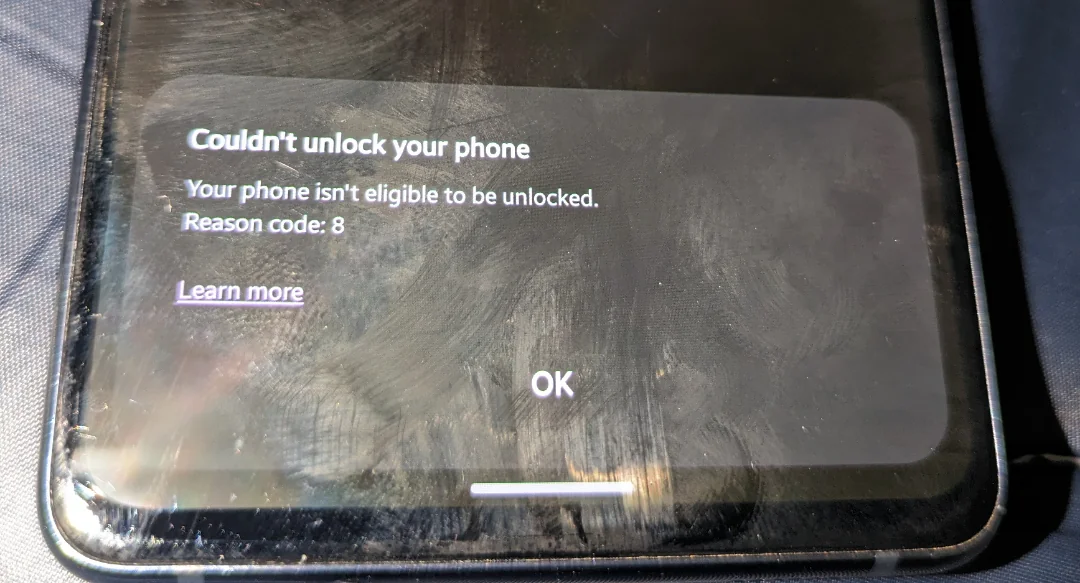
Before you follow these steps, verify all the T-Mobile device unlocking requirements I’ve shared with you early in the post.
1. Contact T-Mobile
Reach T-Mobile customer service at their toll-free number or visit a T-Mobile retail store. You can also reach them through the T-Mobile App.
2. Request Unlock Code
Request the unlock code for your device. Be sure to have details like your account information and the device’s IMEI number handy. The IMEI number can be found in the device settings or beneath the battery on the back of the device.
3. Receive Unlock Code and Instructions
Once your request and account status have been verified, T-Mobile will provide the unlock code along with instructions on how to use it. This can take anywhere from a few hours to a few days.
4. Enter Unlock Code
Follow the provided instructions to enter the unlock code. This usually involves replacing your existing SIM card with a new SIM card from the other carrier and then restarting the device. You may be prompted to enter the unlock code when the device starts up.
Final Words
There are many reasons why travelers need T-Mobile Unlock Reason Codes.
It can help you avoid high repair costs when unlocking your device. Once your device is unlocked, you’re ready to unlock the world.