Last time I shared my views on Rapidgator Premium Link Generator & some of its top alternatives. This time, I’ve come with the review of another popular file hosting service Keep2share Premium.
Not just that. Going forward in this post I’ll share:
Some of the best Keep2share features.
How you can register an account for a premium subscription & when not needed, how to cancel it.
✅The pros. & cons. of its premium file hosting service.
✅Reviews by active Keep2share users.
✅Lastly, my final take on the premium subscription. Whether you should buy it or not.
Let’s get started:

Features of Keep2Share
Uploading and Downloading Speed
A decade earlier, it was a headache to upload files to the cloud as transfer speeds were used to be unbelievably snow.
In fact, 1-2 GB of files used to take hours (If not days) to upload on the cloud.
However, today, this scenario has changed completely as with the help of Keep2share, you can save these files (even larger) within seconds.
That’s a drastic change. Isn’t it?
Easy to Use Interface
There is a rapid Gator Premium link generator, its top-of-the-line alternative websites.
And still, keep2share shines brightly among them all in terms of the clean and well-optimized user interface.
It is so easy to use that even a newbie can use them any time of the day.
Today, if you have to use a file uploading website, you would naturally use it to upload, download, rename rearrange, delete, group, and manage your private-public files on the cloud.
And this basic tasking can be easily achieved with the help of keep2share.com.
Therefore eliminating any need of opting for any third-party file uploading service.
Safe to Use
In my previous post, I shared some of the top rapidgator premium link generators.
However, the list included some of the most unsafe websites to browse and upload files.
Every time you try to do a basic task on the website, you end up encountering annoying pop-ups every step of your way. Even though you can get rid of such ads using suitable chrome extensions, this can still lead to a bad user experience that no one wants.
When you list the website in your browser, there are some ads that you may encounter on the website. However, you can remove them all by simply opting for its premium or premium Pro Plan.
Cross-platform compatibility
This would be completely unfair if you purchase a subscription plan on your Windows PC and you are not able to use its premium services on your Smartphone or Mac PC.
So, to make sure you get everything out of every single penny you have invested, keep2share provides cross-platform compatibility to its users using its platform worldwide.
This means no matter which device you are using, which browser you use, you have complete freedom over the way you want to upload the files to the cloud.
Keep2Share.com Pros. & Cons.
Pros
✅The ability to integrate third-party features into its platform. Makes it one of the best file-sharing platforms on the internet. With the complete support of third-party apps, you can simply use a popular third-party download accelerator to speed up the file download process.
✅Keep2share provides full-proof security to its premium and premium Pro users. When downloading a file using keep2share, its users even get the opportunity to Scan the file you’ve received for viruses and online malware threats.
✅Sometime. It is better to stay hidden. However, you can’t as this feature isn’t available in most of the premium file hosting services available online. Along with other benefits of keep2share premium and premium pro, this website provides an extra layer of security by allowing you to download files completely and at the same time stay anonymous from the rest of the world.
✅This means no one would ever know what type of files you have downloaded. If you have opted for keep2share premium and premium Pro plans, it doesn’t matter how many downloads you have in the pending state. As long as you have the premium subscription plan you can always, you can always resume the download and Online transfer all at once.
Cons.
❎Unlike some of the popular file hosting services, this one does not come with any kind of annoying pop-up ads. That’s great. However, to remove the display ads from the website, you must spend a minimum of $950 per month to purchase a premium subscription plan.
❎Keep2share comes with strict upload limitations. If a file uploaded by you or downloaded by you breaks internet laws. Then keep2share removes those files with immediate effects(Without your consent). Not just that if you repeat such behavior, your account can be barred for life.
How to Register for Keep2Share Account?
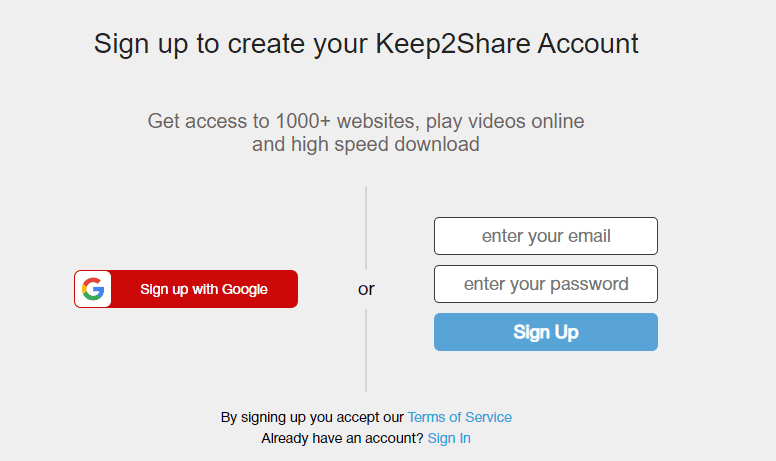
Signing up for a K2S account is as easy as signing up for any other website available online.
- Simply type in keep2share.com in the address bar.
- Once you’re at the homepage, create an account using your Google account credentials or your email account and use a strong alphanumeric password.
- After creating the account, verify your account details & fill in the remaining personal details to complete the registration process.
How to Cancel Keep2share Subscription Plan?
After using Keep2share, if you no longer need the keep2share subscription plan, you can easily cancel its subscription. In case, you forgot to do so, the amount will keep deducting from your credit card.
To cancel your Keep2share subscription:
- Sign in to your keep2share account using your email account & password.
- Head over to your account settings & tap on the cancel subscription button.
- Confirm your decision & the keep2share subscription will be canceled instantly.
That was easy. Isn’t it?
Now, before ending this post, let’s take a look at reviews posted by its regular users.
Keep2Share Reviews
As posted on popular customer review website Trustpilot.com, this is what some of its had to say on the Keep2share file hosting service.
Denis V. Finds Keep2Share Customer Support to be Helpful
I have been using Keep2share for several years now and every time I have an issue with anything it is handled perfectly and an explanation is given on what is happening and how to resolve it. I know I never have to wait long to resolve it. I will continue to subscribe.
Nx Recommends the Keep2Share Premium Pro Plan
This website is great. reasonable price for a large amount of traffic they give you which you most probably won’t even exceed in regular cases. I always get full download speed and never had any issue. The customer service is not only quick to reply but they are also very helpful and friendly.
I wish there was a file search feature which would be great. I use premium pro which I would always recommend because the price difference is small compared to the extra features you would get.
Zachery Faced Log in Problem with Keep2Share
I haven’t been able to log in for days because the stupid CAPTCHA doesn’t work. This is not the first time that this has happened to me either. I’m not using a proxy server or a VPN. In the end, it doesn’t matter as I can just use a better service such as Rapidgator.
Frequently Asked Questions
There’s nothing you can do as it could be happening because of an encoding issue on the server-side. The best thing you can do is submit your help request to the support center.
No, not at all. In fact, I use bitdownloader as an external downloader with the browser I’ve installed on my PC.
Final Verdict
So, what do I think?
Should you get the Keep2share premium or Keep2share premium pro plans?
I would say – Yes, you should. Let me tell you WHY:
✅It’s loaded with tons of useful features & unlimited usage.
✅No hidden fees.
✅Available at minimum pricing of $0.31/day.
✅And most importantly, it does the basic task of file hosting seamlessly.
I believe these reasons are enough to convince you & get either of the two keep2share premium plans.
That’s all for now.
If you have any questions for me related to keep2share, don’t forget to ask them using the comments section given below.


