Are you looking for ways to grow your business?
It ain’t possible without implementing SaaS tools in your businesses.
Businesses can save money on software licenses and administration and increase productivity through centralized access to their software applications by using SaaS tools. Additionally, SaaS tools often come with a host of additional features and services that further improve your business’s operations.
With the growth of your business at stake, you would want to use these SaaS tools. So, here’s a list of 10 SaaS tools that your business needs today.
1. Adobe Creative Cloud
Adobe Creative Cloud is a single tools package that includes video editing, graphics designing, photography, web development, and cloud services.
It comes with apps such as Photoshop CC for image editing, InDesign CC for layout and design tools for digital publishing, Illustrator CC for vector graphics creation, Premiere Pro CC for video editing (plus After Effects + Audition), Dreamweaver CC for web development (with code editor + visual editor), Acrobat DC Pro DC (for viewing/editing PDFs), Lightroom Classic CC (for digital photo management and editing), Animate CC (for 2D animation), InCopy CC (for editorial workflow)
2. HootSuite
Hootsuite is a social media management tool that lets you schedule, publish and monitor your social media accounts from one place. It also provides analytics to see how your social media efforts are performing across all channels. Hootsuite allows you to monitor messages, mentions, and keywords associated with your brand, connect with customers, and schedule updates. You can also join conversations on Twitter or Facebook, respond to customer questions and manage your pages while going through their mobile app.
HootSuite offers more social networks than its competitors, including Instagram, Youtube, and Tumblr – making it perfect for those with accounts across several social platforms. Unfortunately, there’s a limit on how many times you can post per day with the free plan, but if this doesn’t work for you, they offer affordable plans at USD 9 per month (Billed Annually).
Thanks to its simple interface, it’s easy to use, making scheduling posts super straightforward – whether days in advance or just half an hour before your audience needs to see them! If you do get stuck using it, though, then they have constructive live chat customer support who will be able to answer any of your questions. This tool is excellent if you want to make managing multiple social media accounts easier by having everything in one place!
3. G Suite (Formerly Google Apps)

Google Apps is a collection of cloud-based productivity software in both free and paid versions. This software comprised multiple applications, including Gmail, Google Drive, and Calendar were designed to make it easy for employees to communicate and collaborate across different departments and locations.
Its widespread popularity sets Google’s offering apart from other office solutions. Over 4 million businesses use the platform—and it isn’t hard to see why. With a highly user-friendly interface and a suite of mobile apps that make workflow interruption-free, this tool has been integral in boosting efficiency in businesses worldwide.
4. Dropbox
Dropbox is cloud-based file storage, sharing, and collaboration platform that allows users to store files online, sync them to their devices, and share them with others. Individuals, as well as organizations, can use it.
5. Trello

Trello is a project management app that enables you to organize your work into manageable lists. It is super easy to use, and individuals or teams can use it. The free version is good enough for small businesses, but there are paid plans if you need more advanced features.
Trello’s interface is intuitive and straightforward, so even the least technically inclined person will be able to get started in no time. In fact, with Trello’s drag-and-drop functionality, it’s possible to have an entire workflow mapped out within 10 minutes!
6. Slack
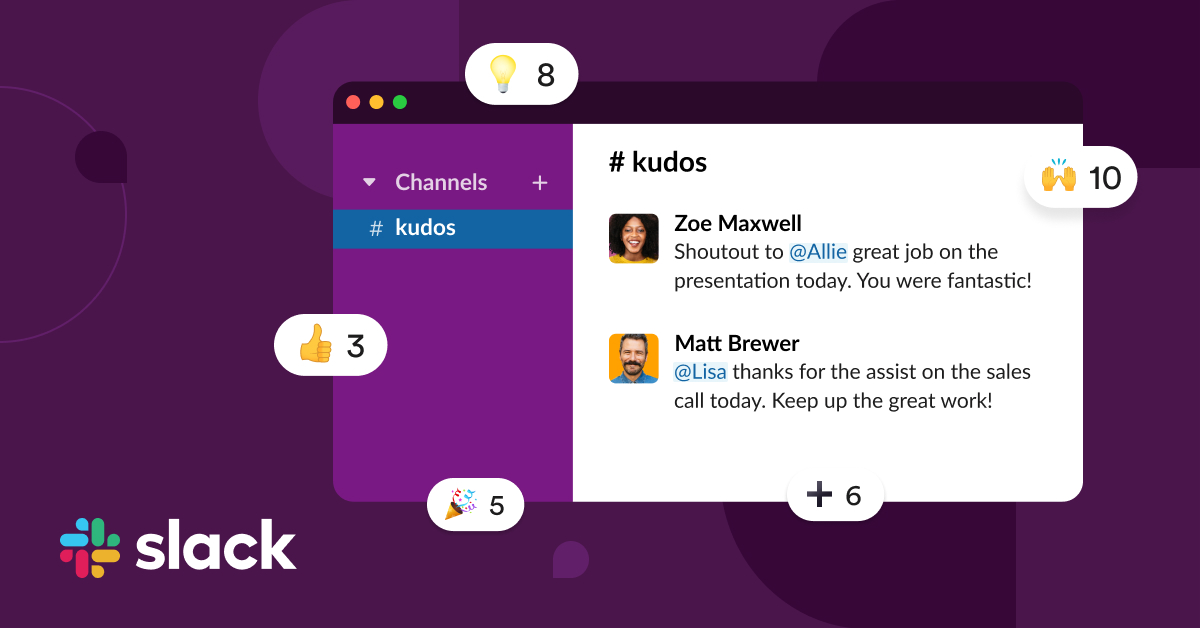
The sixth tool on our list is Slack. If you’re looking for a chat tool to make your business (or personal) life more manageable, Slack is the answer. Not only is it a messaging service like WhatsApp and Facebook Messenger, but it also integrates with other tools, allowing you to use various apps from within the messaging platform itself. For example, you can create an appointment with Calendly without leaving Slack. This means there won’t be any more switching between apps when you want to communicate something with your team members or colleagues.
Another outstanding feature of Slack is its ability to organize information based on channels for different topics. It allows for the integration of video conferencing tools such as Zoom, making collaboration between team members much more convenient. You can also share files using the app from Dropbox and Google Drive, making it easy for you to refer back to critical information when needed in future conversations.
By customizing your notifications settings, you control how often Slack notifies you about new messages received in each channel or group conversation. This makes it possible to switch off notifications during set periods to remain focused on getting work done instead of being distracted by incoming messages during busy times at work!
7. Salesforce
Definition: Salesforce is a CRM (customer relationship management) software and enterprise cloud computing company. The company’s CRM helps businesses sell, market, and support their products. There are three significant features of Salesforce: sales force automation, customer service, support, and marketing automation.
Salesforce can be used to manage customer relationships and automate business processes associated with those relationships. In addition, the platform provides ways for companies to create custom applications that fit their specific needs by using the Force platform or Heroku. Another use of Salesforce is analyzing data through its Einstein Analytics function.
Consider enrolling in Salesforce Training to enhance your skills and career prospects in the dynamic world of Salesforce administration.
8. Quickbooks Online
QuickBooks is an accounting software package that is developed to target SMEs. It provides on-premises accounting applications along with payroll functions for your business.
Users can create invoices, record expenses, track inventory and create reports. The software can also integrate with other financial applications such as payment gateways, merchant services, and payroll solutions.
9. Zendesk (Help Desk Platform)

Trusted by over 200,000 companies worldwide, Zendesk provides a software platform for customer service, support, and engagement that helps organizations understand their customers better, improve collaboration between support and other teams, and ultimately reduce costs.
With more than 700 applications in its ecosystem, the platform can be extended to meet unique needs with apps for voice support, live chat, messaging on your website or mobile app, and more. Zendesk is available in more than 40 languages and supports companies of all sizes across various industries. In addition, its flexible pricing options allow companies to pay only for what they need based on user seat levels and concierge onboarding services tailored to a company’s specific needs.
10. Asana (Project Management Tool)
Asana features remote team project management capabilities. You can tailor Asana to the needs of any team and scale with their organization as it grows.
Asana is a project management tool that allows teams and individuals to manage tasks, projects, and goals in one place. With Asana, you can track your work from start to finish and have complete visibility into your team’s ideas, decisions, and plans.
Final Words – Have These Tools Made Managing Business Easier?
SaaS tools have made managing business a lot easier than before. SaaS tools such as Adobe Creative Cloud and Hootsuite are easy to use and are available on a subscription basis.
These tools are available on the cloud, so you need not have them installed or hosted on your local hardware infrastructure.



