I encountered an issue with Space Marine 2 and wanted to share my experience and solution to help others who might be facing similar problems. This is not a fix but rather a quick written guide to resolve a specific issue of Space Marine 2 freezing on first cutscene. Let’s get straight into this –
The Problem
After downloading and installing Space Marine 2, I was excited to jump into the game. However, my excitement was short-lived as the game kept crashing on the first cut scene. Here’s a breakdown of what happened:
- Initial Crash: As soon as the first cut scene began, the game crashed. The frame rate dropped drastically to 30 FPS, and then to 1 FPS, eventually leading to a crash.
- Sound but No Video: Interestingly, during the crash, the sound continued to play but the video was not rendering properly.
Troubleshooting Steps I Took

- Verifying Game Cache: My first thought was to verify the game cache. I went to the game’s properties, opened the “Installed Files” section, and initiated a verification of the game cache. The process showed that some files were missing, which were then downloaded and installed. Despite this, the game continued to crash on the first cut scene.
- Driver Updates: I updated my graphics drivers to the latest version hoping it might resolve the issue.
The Real Issue: SSD Requirement
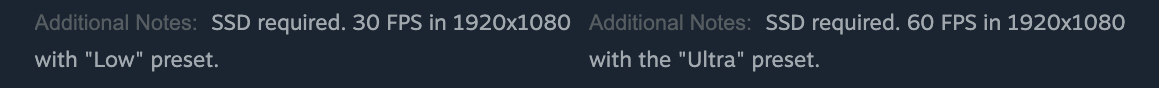
My own issue was resolved when I realized that Space Marine 2 requires an SSD for optimal performance. This requirement was mentioned on the store page but was easy to overlook.
What I Missed
- The store page clearly stated: SSD Required.
- I had installed the game on an HDD, which was causing all the crashes and performance issues.
The Solution
To fix the crashing issue, you need to:
- Install Space Marine 2 on an SSD:
- Uninstall the game from your HDD.
- Reinstall the game on an SSD.
Verifying the game cache, updating drivers, or any other typical troubleshooting steps will not resolve this issue if the game is installed on an HDD. The only effective solution is to ensure that Space Marine 2 is installed on an SSD.
Additional Fixes
If the above-provided fixes don’t solve your problem, here are some additional troubleshooting steps you should take to fix the issue:
- Staying Offline in Steam: You should try launching the game while offline on Steam.
- Reinstallation and File Verification: You should try to reinstall the game and verify the game files multiple times.
- Sufficient Disk Space: Ensuring extra space on the HDD or SSD is crucial. If you’ve downloaded the game with limited storage space could also lead to causing Space Marine 2 to freeze on the first cutscene.
Conclusion
If you’re experiencing crashes during the opening cinematic of Space Marine 2, ensure that the game is installed on an SSD. This requirement is crucial for the game to function correctly. Learn from my own oversight and always double-check the system requirements, especially regarding storage specifications.
Thank you for reading, and I hope this guide helps you get back to enjoying Space Marine 2 without any further issues!

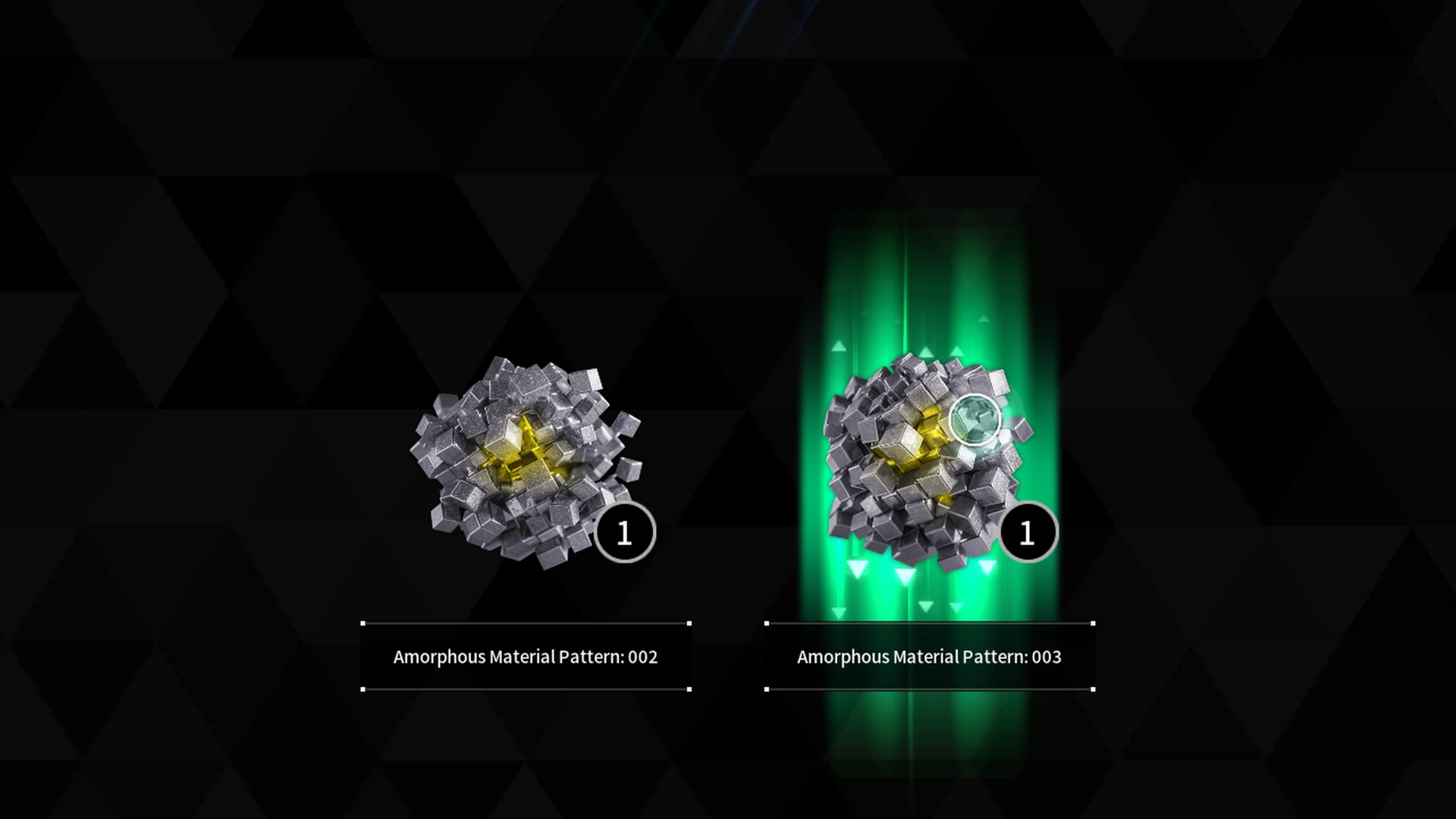
![Gunsmith Part 2 - Escape from Tarkov [2021]](https://hitechgazette.com/wp-content/uploads/2021/06/GunSmith-compressed.jpg)
