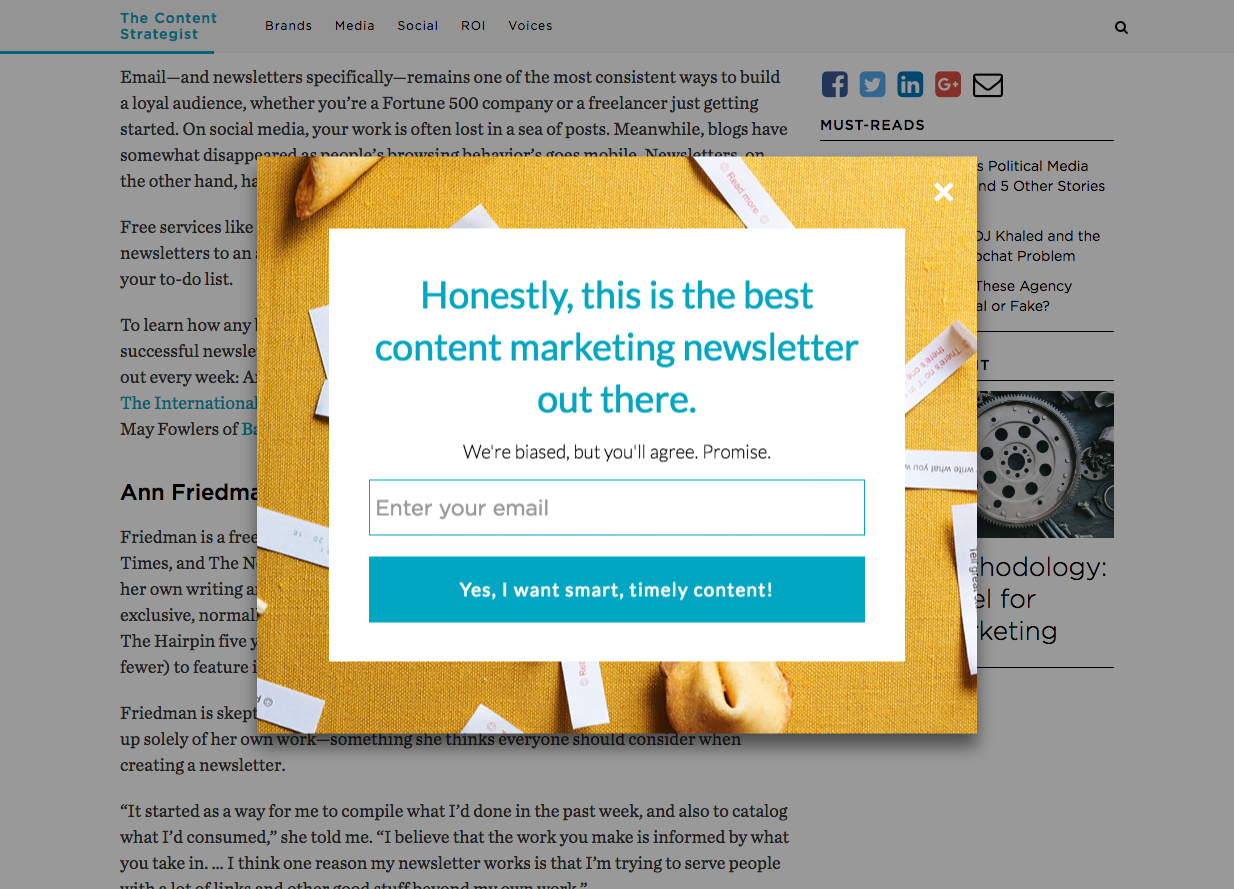Have you recently switched from Android ecosystem to iOS?
Well, then you might be having some difficulty in using your new iPhone.
Or I say in installing the first few apps in your iOS device.
Don’t overload your brain as I will share 10 apps that you should install right after booting up your smartphone for the 1st time.

Important iOS Apps for New iPhone Users
TWITTER or FACEBOOK
I prefer twitter over facebook. Besides, I’ve left this all on you to figure out which social media platform you want on your mobile.
Once you have installed either of the two apps, publish the first tweet or Facebook post using iPhone’s popular voice assistant SIRI.
SKYPE
if you are a working professional, Skype Is a must have app for you.
Not just to have chit-chat with friends or meetings with colleagues over the video call.
KEYPASS or LASTPASS
Right now I am only recommending the basic apps you should use. But once you have got the hang of iOS. you would install 100’s of apps and games on your Mobile.
And for every new installation, you would be required to create a new account.
With that you would have to remember numerous login details on your fingertips.
The questions is – ‘CAN YOU?‘
I don’t think so.
You can’t remember all the login details.
You can’t keep the same password for every account.
So what can you do? Or to be precise, What should you do?
‘Install a safe password manager‘ – That would be my third recommendation.
Over the years, I’ve used many password managers but it’s keypass & lastpass that I have sticked the most.
Previously I’ve compared the keybass & lastpass passowrd managers. You can check that out to decide which one suits your requirement to store all the emails & passwords on the cloud.
FANTASTICAL
As a business professional it is important that you manage your schedule properly.
Sometimes you just can’t afford to miss a meeting.
So it’s important that you use a calendar app to write down all your schedule at one place and save it to remind you when a particular meeting or task is due.
To make your life much easier, I would recommend you to use fantastical calender schedular app available on the iOS App Store for free.
MICROSOFT OFFICE
Microsoft Office in iOS comes with – ‘Microsoft Word, Excel and PowerPoint.’
If you’re a business person or an employee, you might already be using Microsoft Excel to keep our work record or create records.
Today almost every work depends on Excel and as a business professional, it is a must that you install Microsoft office in your newly purchased iPhone. Once installed, you can use Office 365 logn details to load all the documents stored on the cloud.
If you want to leave the Microsoft Ecosystem altogether than you can begin by installing Apple iwork app from the app store.
SPARK EMAIL
Do you operate a complex email account?
By complex, I meant, do you receive new emails every time you open your email account?
I have been at your place.
One of the biggest mistake I have done in the past is I had subscribed to countless newsletters.
Now, everyday I receive tens and hundreds of newsletters.
But when there’s any important mail, takes hell lot of time to find the it.
So, for that you can use Spark email app which comes with smart inbox feature.
This smart inbox features notifies you only when you receive any important email. Thereby discarding discarding newsletters and spam from the email account.
SPOTIFY
Anyday you ask me, I would prefer Spotify over the Apple Music.
The reason is SIMPLE – ‘I don’t want any complexity.‘
If you allready a spotify subscriber, simply download the spotify app and login with your existing account. There’s no need to create and manage new playlists.
Besides, I really prefer playlists, podcasts available on Spotify than Apple Music.
NETFLIX or DISNEY+
I know, there are options other than Netflix or Disney+ but at the moment, it’s Disney+ that’s giving a tough fight to one of the leading streaming platform Netflix.
Still, it’s your choice. If you prefer HULU, Amazon Prime, HBO shows, you can install those apps. But I would recommend you to keep it simple by using a handful of apps in the beginning.
YOUTUBE or TWITCH
If you love watching only live streams than install Twitch but if you want to watch both live streams and videos than go with YouTube.
Decide your preference & go along with it.
DROPBOX or GOOGLE DRIVE
Dropbox or Google Drive, which cloud storage should you install in your iPhone?
In terms of free plans, Dropbox offers 2 GB of cloud storage whereas Google drive offers 15 GB of free storage space. Just like Dropbox, Google Drive is going paid from June 1, 2021 but still its pricing is lower than what dropbox has to offer.
MAPS
It can be a pain in the ass moment when you purchase a new iPhone and trying to use it to find directions in your car.
So, when using an iPhone for the first time, you need to decide between two available maps:
✅Google Maps
✅Waze
Conclusion
So, these are some apps that you need to install right after purchasing a new iPhone for the first time.
After installing all these apps do, let me know which one did you find the most helpful.
That is all for now. If you have got any questions for me then shoot them down in the comments section below.