Kodi, an ultimate media streaming player, is available across various devices. You can use this software to streaming content such as movies, TV Series, sports & live TV.
That’s great.
But despite all these facilities, it’s incomplete without Kodi builds. If you’re a Kodi Build in place, you will never lack behind when it comes to customizations.
At the moment of writing this post, there are 2 Kodi builds are available globally – Kodi 18 Leia & Kodi 19 Matrix.
Kodi 18 was released in Early 2019 & the Kodi 19 was released a few months back on 20 Feb. 2021. So, you might encounter some compatibility issues with some Kodi 18 builds in the initial days.
From using Kodi Add-ons to Kodi Repository, everything will be at your fingertips. So, going ahead in this post, I’ll list some of the best Kodi builds for Android Mobiles, Firestick, Windows, Mac & remaining devices compatible with Kodi 18 Leia and Kodi 19 Matrix.
Let’s get started:

Best Kodi Builds
How to Change Builds on Kodi?
I know you can’t wait to use Kodi build add-ons on your device. However, before you do that, there’s one question that might or already has popped in your mind:
What if I want to change my build from Kodi 18 to Kodi 19 or the other way around altogether.
So, that’s why I’ve taken this detour to explain a working way to change the existing Kodi build.
The process is fairly easy.
If you’re already using a Kodi 18 version apk then you can also switch over to the latest Kodi build 19 by installing it on top of the existing installation. Here’s how you can do this in an organized manner:
- First, go to the Home of the installed Kodi build, open its settings.
- In the settings menu, select applications.
- This will load up all the installed applications. Next up, click on manage installed.
- Now, scroll down until you see the Kodi build 18 installations in the list.
- Open its settings & select on uninstall the Kodi build.
- Once done, begin installing Kodi build 19 from the scratch.
Note: Before you install the latest Kodi Build, let me once again remind you that it’s a fairly new build. So, you can experience compatibility issues.
30 Popular Kodi Builds 2021
Titanium

Titanium is the 1st Kodi Builds on this list. If you’re looking for a Kodi build with a minimalistic design and cleaner UI then your search ends with this Titanium build.
Taylor-made for English language users, Titanium Build has recently rolled out support for Spanish users. That’s all great but this Kodi build is famous for its minimalistic design & amazing UX experience.
Titanium Build’s usage isn’t just limited to tv shows & movies. It lets you unearth a plethora of online content in form of Kodi builds 2021 Live TV, sports, movies, YouTube, Kids Zone, Sports Replays, & highlights.
Supported Add-Ons
Titanium Kodi Build offers these 5 add-ons from the collection: YouTube, DeathStar, Yoda, Gaia, SportsDevil, etc.
Cman Edge

Cman Edge is the 2nd Kodi Builds on this list. Cman Edge belongs to Kodi 19 Matrix Build from Cman Wizard Repository.
You can use this build to watch online content in the following categories: Favorites, Live TV, Trakt, Wizard, Live Sports.
Supported Add-Ons
Cman Edge Kodi Build supports these 5 add-ons: Free, 4K, Continuum, Apex Sports, Asgard, etc.
Diggz Xenon
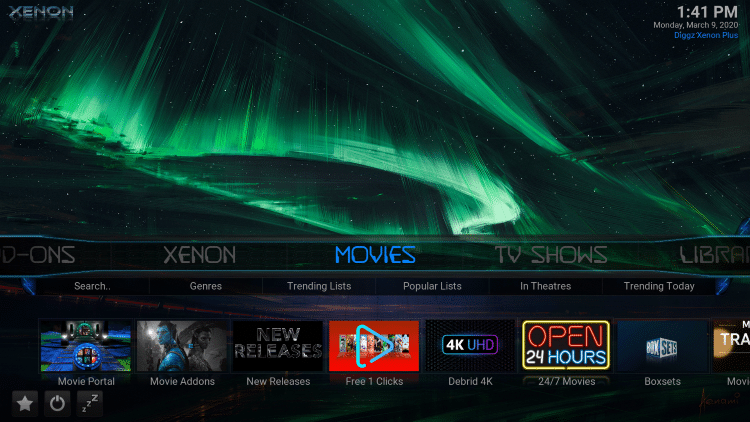
Diggz Xenon is the 3rd Kodi Builds on this list. The Xenon or previously known as (Kodi Build diggz xenon) is small enough to provide a user-friendly experience for Amazon FireStick at an optimum level. These builds are the reasons why Kodi is considered one of the best firestick apps.
You can use this Kodi build to watch online content in the following categories: Arcade, Favorites, Kids, Movies, Sports, TV Guide, etc.
Recently, this Xenon was updated to the latest Kodi build 19. And the good thing is that it works like a charm. So, if your device is on the latest Kodi build, install it to get a plethora of features.
Supported Add-Ons
Diggz Xenon Kodi Build add-ons included within the Xenon build are: The Magic Dragon, The Crew, Numbers, Nole Cinema, DeathStar, etc.
Cman Build
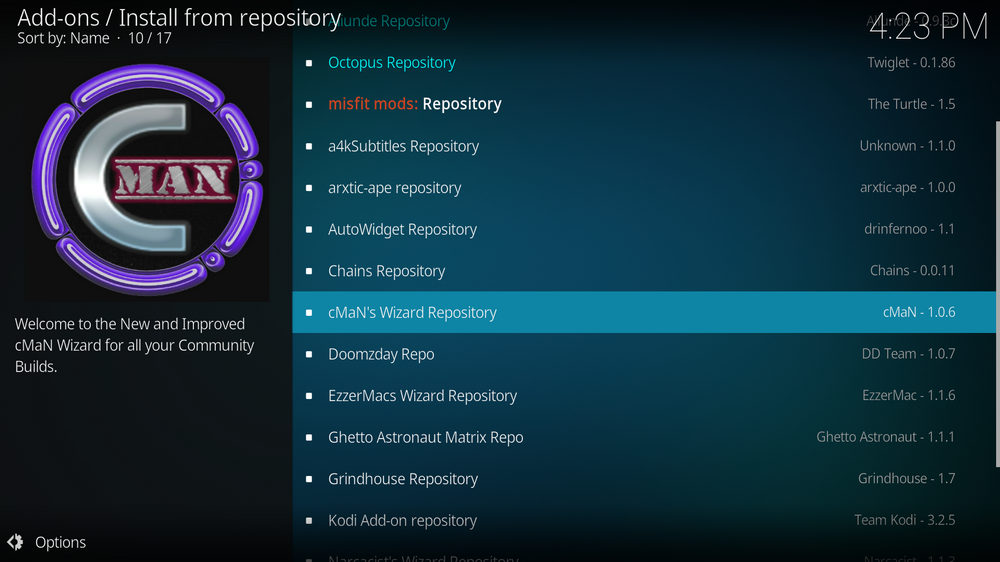
Cman Build is the 4th Kodi Builds on this list. Just like the Cman edge Kodi build, this one’s fairly new for the Kodi users.
However, this doesn’t mean you’ve to give up on the quality content this build has to offer. This Kodi build works effectively on every device you can it on and if you ever thought of accessing this build, head over to Narcacist Repository.
After setting this up, you can use it to stream content in the following categories: Kids, Music, Live TV, Power & System.
Supported Add-Ons
Some of the popular addons of Cman Build include Asgard, Marauder, Eyasess Reloaded, Shadow, YouTube, etc.
Slamious

Slamious is the 5th Kodi builds on this list.
This build lets you watch online content in the following categories and the subsequent subcategories:
TV series, shows, Sports, live events
Even though Slamious does not bring anything new to the table, it is fairly lightweight for you to install on any of your devices.
Supported Add-Ons
Slamious Kodi Build supports these 5 popular Add-Ons: The Crew, Chain Reaction, Yoda, 4K, Rising Tides, etc.
No Limits Magic

No Limits Magic is the 6th Kodi Builds on this list. Ever since the inception of Kodi, many loyal users have praised No limits magic for the variety of features it offers to you.
And best of all, it lets you watch restricted tv shows & movies from all over the globe to your fingertips.
However, to do so, you would need to set up a working VPN service with the installed Kodi Build on your device.
Supported Add-Ons
No Limits Magic supports these 5 popular Add-Ons: cCloud TV, Copy & Paste, Pulse Fitness, The Magic Dragon, Yoda, etc.
DaButcher
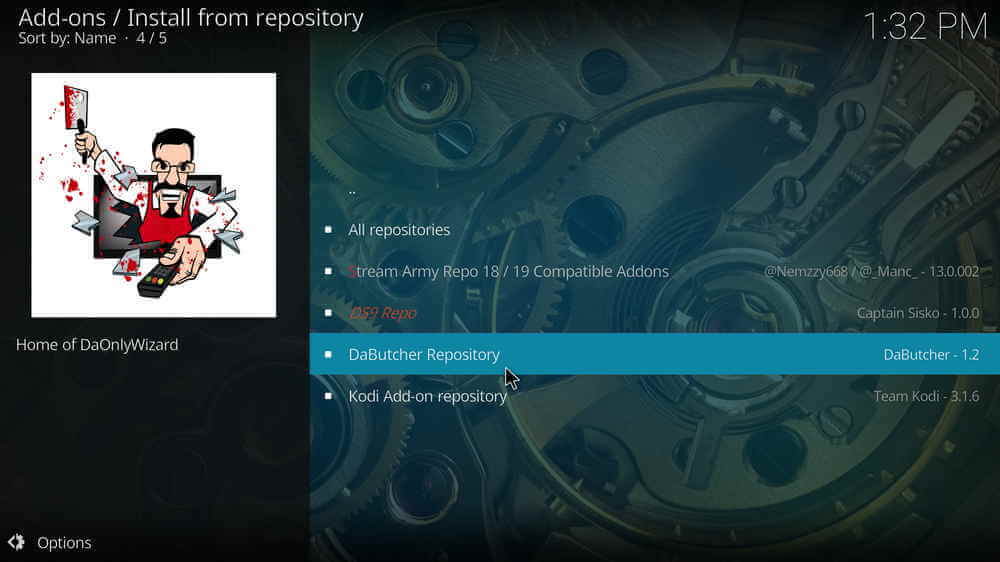
DaButcher is the 7th Kodi build on this list. Out of all the builds mentioned in this list, this one comes with a vast library of Kodi Builds.
However, despite such a major USP, it doesn’t boast about this to its users. Instead, the build focuses on providing an excellent user experience with just 10 builds in its inventory.
When you add all this up with a lightweight Kodi build, you get a deadly combo in the form of DaButcher.
Supported Add-Ons
DaButcher Kodi Build supports these 5 popular Add-Ons: Yoda, Apex Sports, Asgard, Nole Cinema, DeathStar, etc.
Grindhouse

Grindhouse is the 8th Kodi build on this list. It comes with support to over 3 dozen builds that can be used on both the Kodi 18 & Kodi 19 builds.
It’s quite a useful build if your device has got low-end specs, & still, you want to use system configuration as smoothly as you can. All in all, it’s a feature-rich option where you can use a fully-loaded build to get tons of customizations.
Supported Add-Ons
Grindhouse Kodi Build supports these 5 popular Add-Ons: Numbers, Magic Dragon, The Red Queen, YouTube, Yoda.
The Joker

The Joker is the 9th Kodi Builds on this list. What pops into your head when you first hear the words the Joker?
Cristopher Nolan’s The Batman Trilogy, right?
It’s the latest addition in this long list of Kodi Add-Ons that you can even use on low-spec devices. Because of the same ability, this kody builds 2021 FireStick can be easily run on every other low-spec device.
Supported Add-Ons
The Joker Kodi Build supports these 5 popular Add-Ons: 4K, Yoda, Kal-el, YouTube, Nole Cinema, etc.
Doomzday

Doomzday is the 10th Kodi Builds on this list. It’s compatible with every sort of Kodi-compatible device and works smoothly on low-ram devices. Thereby, a perfect choice for Android TV boxes & firesticks.
This doesn’t mean it lacks features for high-spec devices as you can also use some heavy builds exclusively made for them. Doomzday Kodi build works with both Kodi 18 & Kodi 19.
Supported Add-Ons
Doomzday Kodi Build supports these 5 popular Add-Ons: The Magic Dragon, Kal-el, DeathStar, YouTube, Sanity, etc.
The Grind

The Grind is the 11th Kodi builds on this list. Build by the developers of Fire TV Guru (discontinued), the grind is a Kodi build made exclusively for FireStick users. And at the time of installation, it comes pre-install 7 popular add-ons.
Out of all the FireStick builds, this one primarily focuses on providing a platform that’s easy to use & powerful enough to have smooth performance.
Supported Add-Ons
The Grind Kodi Build supports these 5 popular Add-Ons: Nole Cinema, DeathStar, 4K, YouTube, Kal-el, etc.
EzzerMacs

EzzerMacs is the 12th Kodi Builds on this list. Just like SG Wizard, this one comes exclusively for use in Mac devices. Despite Kodi 19, Leia being the latest addition, it supports add-ons for both Kodi Krypton & Kodi Leia.
When you try to download this build, you get two options – Ezzermacs & EzzerMac. Even though both of them have a common name, there’s a considerable difference in the feature list both of them provide.
And the major difference between the two is that EzzerMacs come with a graphics-intense user interface & EzzerMac provides a text-based user interface which is the exact opposite of the former.
It works with Kodi 18 Leia & Kodi builds the 2021 Matrix.
Supported Add-Ons
EzzerMacs Kodi build supports these 5 add-ons: The Magic Dragon, The Crew, DeathStar, Yoda, Asgard, etc.
Misfit Mods Lite
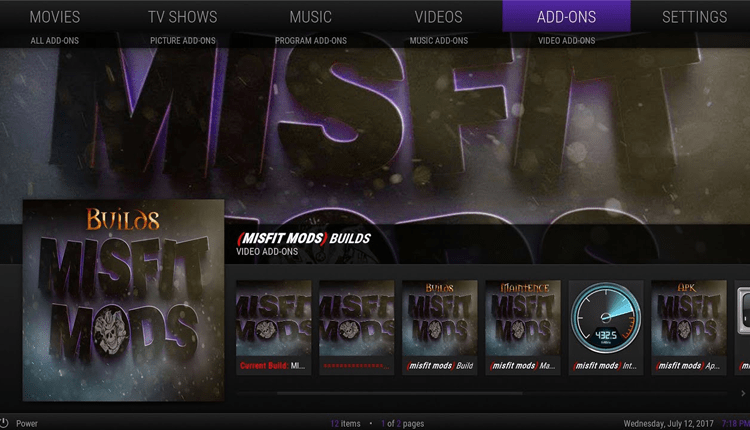
Misfit Mods Lite is the 13th Kodi Mods on this list. Most people want to install Kodi on a firestick or other compatible devices so that they can watch free music, TV series shows, movies, sports, and stream live sports.
The Misfit Mods Lite Kodi Build will give you all of these. It brings a wide array of video streams that include multiple sub-categories in each of its sections.
Supported Add-Ons
The Misfit Mods Lite Kodi Build comes with these helpful add-ons: Deathstar, SportsDevil, and The Magic Dragon, etc.
Maze

Maze is the 14th Kodi build on this list. The maze is a lightweight & multipurpose solution to multiple builds from its family of builds.
It works flawlessly with low-specs devices. Hence, you’ll not have any major performance issues while using it on Firestick devices. At the moment it supports smoothness working only on Kodi 18 builds.
Supported Add-Ons
Maze Kodi Build supports these 5 popular Add-Ons: Asgard, YouTube, DeathStar, Nole Cinema, DeathStar, etc.
Silvo

Silvo is the 15th Kodi builds on this list. At the time of writing this post, it’s a fairly new Kodi build and can only support two builds for Kodi Leia & Kodi Krypton.
You can use Silvo to fulfill all your streaming needs as it lets you watch on-demand shows, documentaries, live TV & Kids specific content.
When this build was 1st released, it used to weigh over 500 MB. Then to provide support for firesticks, it reduced the total size by half.
Supported Add-Ons
Silvo Kodi Build supports these 5 popular Add-Ons: The Magic Dragon, Kal-el, DeathStar, YouTube, SportsDevil, etc.
CellarDoor TV

CellarDoor TV is the 16th best Kodi Builds on this list. At the moment, you can use this build on Kodi 18 Leia especially Kodi Krypton. It belongs to the eponymous repository which is home to many popular Kodi builds.
Thereby making it bang for the bucks Kodi build.
Supported Add-Ons
CellarDoor TV supports these 5 popular Add-Ons: DeathStar, 4K, Seren, Numbers, The Magic Dragon, etc.
SG Wizard
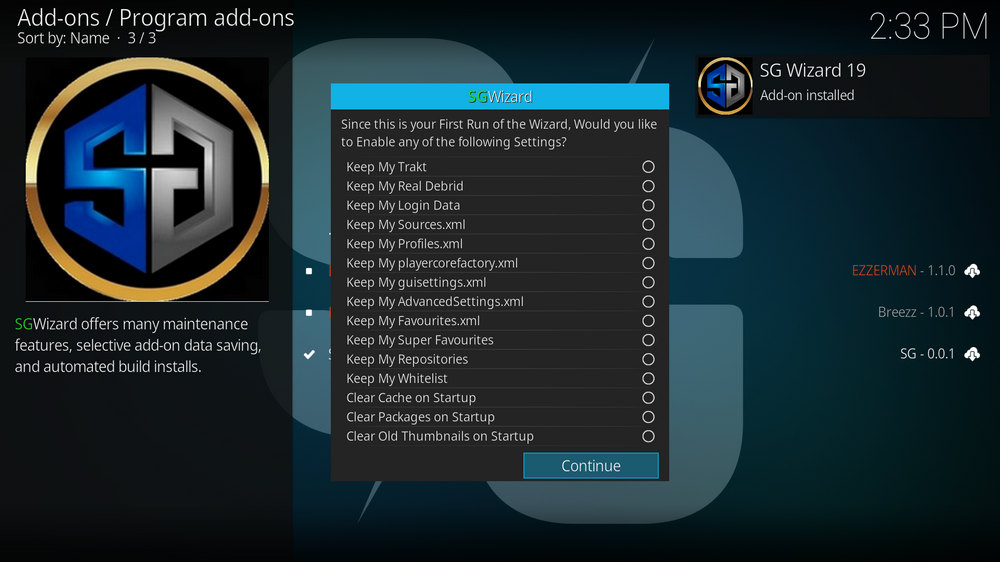
SG Wizard is the 17th Kodi Builds on this list. This build is made exclusively by Mac Developers for Mac devices. Even though it only supports Kodi 18 builds, it’s nearly impossible to find builds supporting Kodi Krypton.
Even for Kodi 18, it has not so a big collection of builds. However, despite the limited availability, you would never run out of any streaming opportunity. The best thing I like about this build is that each one of them comes with a somewhat unique layout.
Supported Add-Ons
SG Wizard Kodi Build support these 5 popular Add-Ons: Nole Cinema, DeathStar, 4K, Apex Sports, Asgard, etc.
Duff Light
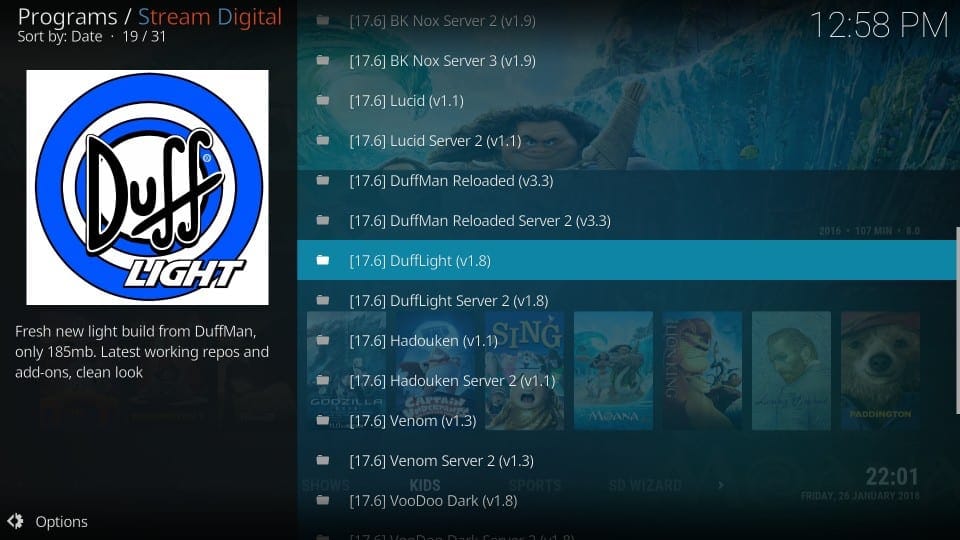
Duff Light is the 18th Kodi Build on this list. It’s tailor-made for only two devices – Android Boxes & Jailbroken Amazon FireStick. Even though Duff Light is a fairly lightweight Kodi build, I’ve never liked its navigation.
In short, this build is lagging behind others solely because of the very same reason. If you’re a beginner at using Kodi, I would not recommend this build right away as it requires getting used to it for some time.
Leaving all the negatives aside, it’s a fairly lightweight Kodi build with a simple yet beautiful user interface.
Supported Addons
Duff Light Kodi Build support these 5 popular Add-Ons: Numbers, The Crew, Chain Reaction, YouTube, Rising Tides, etc.
Hard Nox
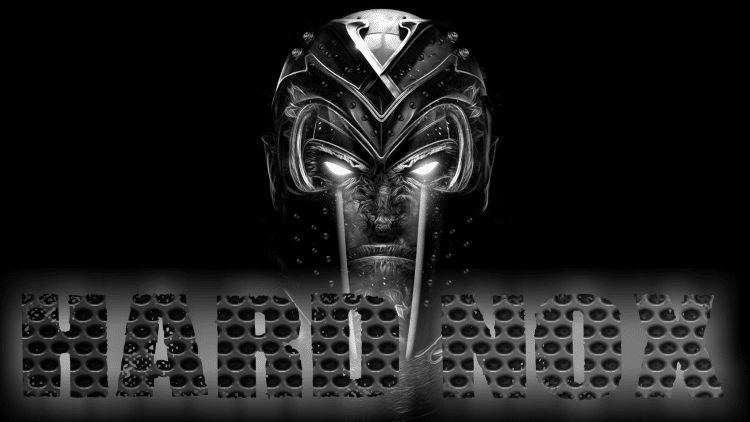
Hard Nox is the 19th Kodi builds on this list. If you ever want to get a futuristic feel with the Kodi builds then always use Hard Nox before anything else. And as usual, it comes built-in with popular add-ons such as SportsDevil. Thereby making it one of the bigger deals in all of the Kodi builds.
Hard Nox provides 24/7 content to enhance your overall experience with this build. It works with both Kodi 18 & Kodi 19 builds.
Supported Add-Ons
Hard Nox supports these 5 popular Add-Ons: Apex Sports, Asgard, Nole Cinema, DeathStar, Yoda, etc.
Innovation

Innovation is the 20th Kodi Builds on this list. This Kodi builds further includes Innovation Colors & Innovation colors adult. With the two builds in your back pocket, you would never have any issue with Innovation wizard when it comes to watching mature content online.
Both the innovation wizards work flawlessly with a handy range of Kodi devices. Thanks to its user-friendly interface, you never have to face any trouble in watching your favorite movies, tv shows, documentaries. Further, you can extend your experience by installing some add-ons with either of the two Kodi builds.
Supported Add-Ons
Innovation Kodi builds to support these 5 popular Add-Ons: Nole Cinema, DeathStar, Yoda, Gaia, YouTube, etc.
Maverick

Maverick is the 21st Kodi builds on this list. It works on both Kodi Leia & Kodi 19 matrix & can be installed on the following number of devices: PC, Mac, Android Smartphones, FireStick, Android TV.
Even though Maverick works on every other Kodi-supported platform, it never gives up on the idea of providing user-centric service. And that’s where it beats other Kodi builds involved in the lot.
When you install the Maverick build for the very 1st time, it comes with 2-3 built-in add-ons to provide enhance your overall experience when needed.
Supported Add-Ons
Maverick Kodi builds to support these 5 popular Add-Ons: Yoda, Gaia, Continuum, Apex Sports, Kal-el, etc.
Aspire

Aspire is the 22nd Kodi Build on this list. With open access to the categories such as Movies Hub, All-Stars, Sports, Kidz, Muzic, Net free, Weather & System Aspire Kodi build belongs to the Doomzday Repository.
Every add-on you install along with the Aspire Kodi build, there’s something unique in each one of them.
Supported Add-Ons
Cityscapes 18 support these 5 popular Add-Ons: Numbers, DejaVu, The Crew, Rising Tides, Chains Sinisters, etc.
Fabulous 50s
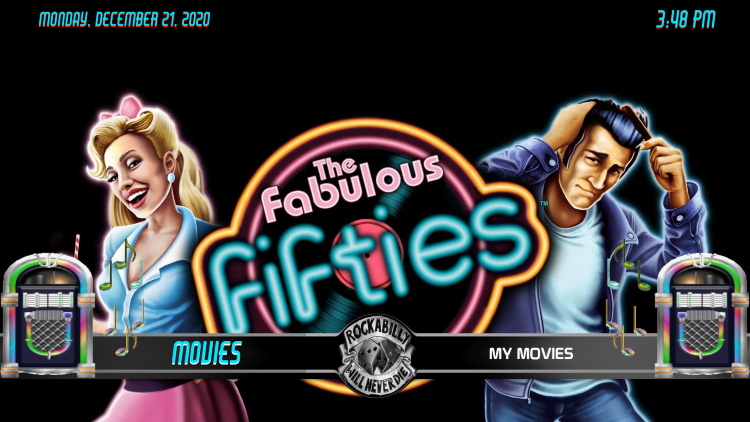
Fabulous 50 is the 23rd Kodi Build on this list. Because of its addition to Doomzday Repository, you get access to a collection of builds.
Further, you can enter into these builds to use TV Shows, Apps, Favorites, & movies. At the moment, it’s only available for Kodi 18.
Supported Add-Ons
Fabulous 50s Kodi build supports these 5 popular Add-Ons: The Crew, Tempest, Asgard, TempTV, YouTube, etc.
Plutonium

Plutonium is the 24th best Kodi Builds on this list. This Kodi build is considered one of the best because of many reasons. And my favorite one is its ability to use the biggest line-up of in-house builds.
As of now it works on Kodi builds 18.9 & can be used to Live TV, TV Shows, & Movies in high quality. Plutonium is available to download in less than 160 MB. Thereby automatically making it a huge asset for FireStick devices.
Supported Add-Ons
Plutonium Kodi Build supports these 5 popular Add-Ons: The Magic Dragon, Yoda, YouTube, 4K, SportsDevil, etc.
USA Build

The USA build is the 25th Kodi Builds on this list. It belongs to the Doomzday Repository. It comes with the following 6 categories:
Live Streams, Add-Ons, TV Screen, All N One, Hub, & power.
USA build is also one of the lightweight builds. Thereby making it work for the Amazon FireStick.
Supported Add-Ons
USA Build support these 5 popular Add-Ons: Shadow, Seren, USS Defiant, Chains & Sinister Six, etc.
Diablo

Diablo is 26th Kodi builds on this list. Goes by the name of a popular game, diablo also belongs to the Narcacist Repository.
Diablo build comes with Movies, Asgard, non-debris, kids, sports categories. And all of them can be easily accessed on FireStick, Chromecast, Android TV, Fire TV, etc.
Supported Add-Ons
Diablo Kodi builds to support these 5 popular Add-Ons: Asgard, Seren, METV, Mad Titan, YouTube, etc.
Beats
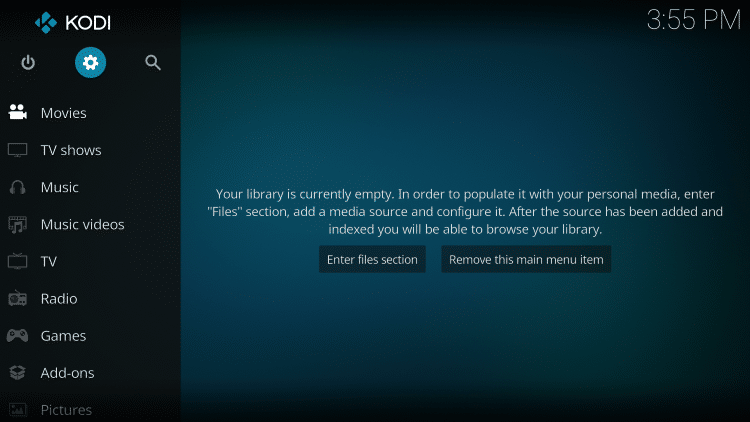
Beats is the 27th Kodi builds on this list. It contains all the quality builds from Ghetto Astronaut Repository.
The beats Kodi build features the following 4 categories:
Free Zone, Shows, System, Movies.
At the time of writing this post, it’s only available for devices that Kodi 18.
Supported Add-Ons
Beats Kodi Build supports these 5 popular Add-Ons: Numbers, The Crew, ClickSville, Asgard, Chains Sinisters, etc.
Fire & Ice

Fire & Ice is the 28th Kodi build on this list. It belongs to the Chains Repository where you can find some of the popular Kodi builds. This works exclusively for Kodi 18.
Once you’ve got access to fire & ice build, you can use these 8 categories:
Kids, Sports, Docs, System, Favs, Power, Docs & Music.
Supported Add-Ons
Fire & Ice support these 5 popular Add-Ons: Asgard, Chains, Seren, Shadow, The Crew, etc.
Green Monster

The Green Monster is the 29th build on this list. This build belongs to the Narcacist Repository where you can get access to these 5 categories:
Debrid, Kids, sports, variety, TV Sows. Overall, Green Monster works fairly well with most of the popular streaming devices. However, the only condition is that your device should have Kodi 18.
Supported Add-Ons
Green Monster Kodi build to support these 5 popular Add-Ons: The Crew, Numbers, SkyNet, Seren, Asgard, etc.
Cityscapes 18

Cityscapes 18 is the 30th Kodi build on this list. It’s known as one of the best Leia builds.
When accessed, Cityscapes 18 can be used to get access to the following 5 top categories:
TV, Movies, System, Music, & Favorites.
Supported Add-Ons
Cityscapes 18 support these 5 popular Add-Ons: Jor-El, Enigma, Mad Titan, Numbers, The Magic Dragon, etc.
Frequently Asked Question
Is Kodi Safe to Use?
Yes, it is. If you want to know how then you can refer to my previous post where I briefly explained why it’s legal & safe to use streaming platforms.
How many Add-Ons can I use in a Kodi build?
This varies from one Kodi Build to another.
Conclusion
It doesn’t matter if you’re new to Kodi or not. These 30 Kodi builds for Kodi 18 & Kodi 19 are probably the best choice anyone would ever recommend you.
However, this doesn’t I might not have missed any gem of a Kodi Build. In fact, if you feel I’ve not included any popular Kodi build in this list or some included Kodi builds not working then do let me know about the same in the comments section given below.
That’s all for now. If you found this post to be helpful then do read a previous post where I placed Kodi & Plex against each other to find which one is the best software for home theatre.
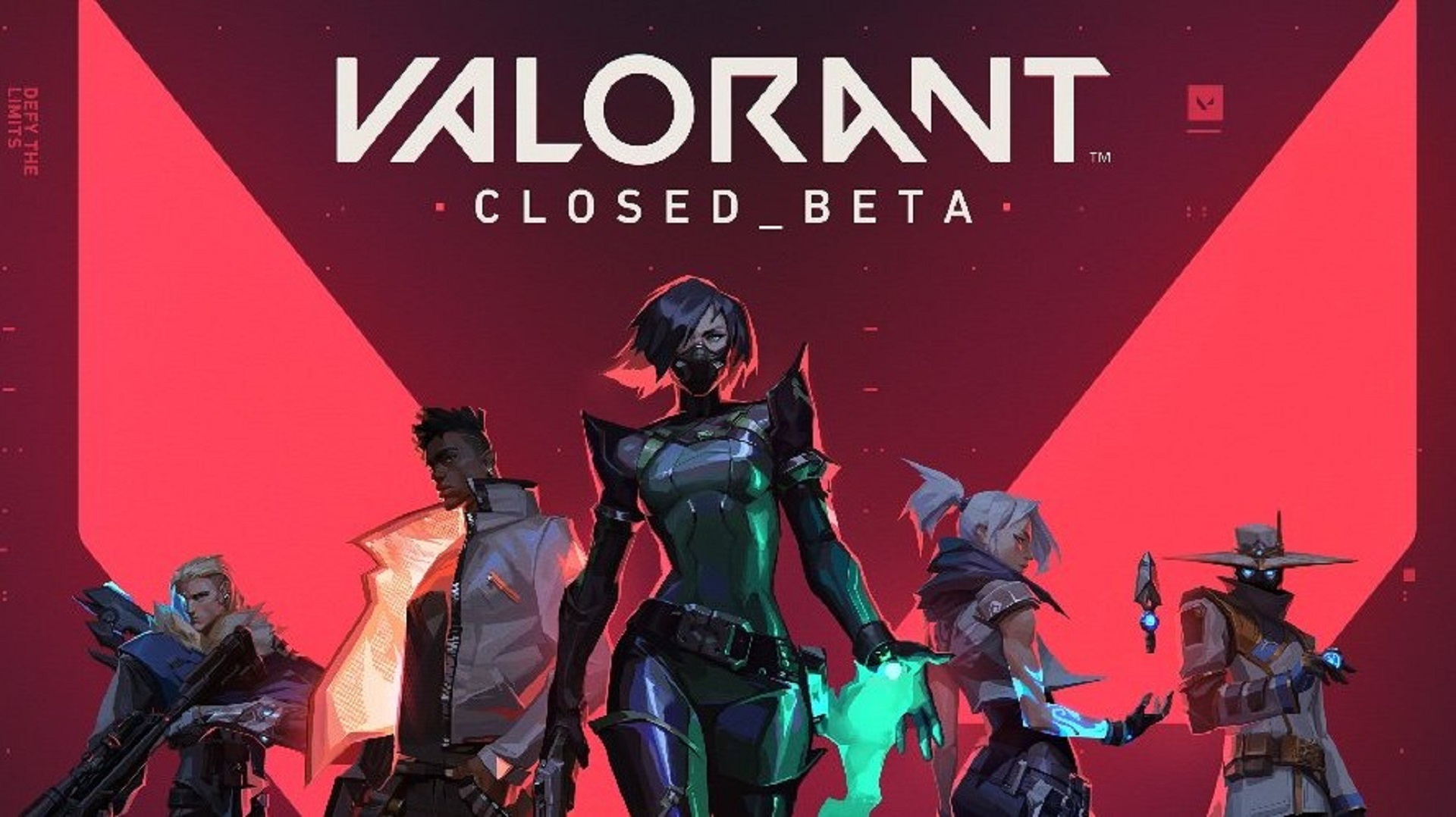


Ha Ha Ha, I could just laugh for hours reading your post which you’ve written with a really nice humorous tone! I tell you, it’s not that easy to write on such a serious topic with such humour. You’ve just nailed it! There’s a lot to learn from you and about how you’ve brought in the superb sense of comedy to a nice and useful blog post.