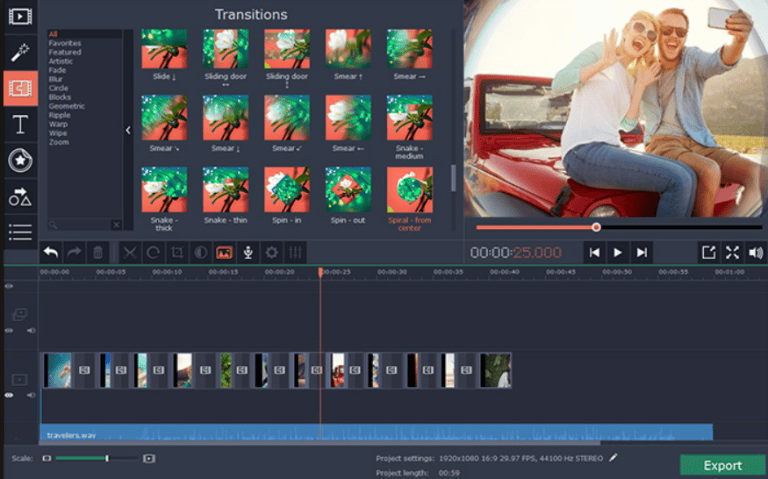“Editing is not a technical process. It’s an artistic process. It’s about storytelling. What editors do is the final rewrite of the script.”
Have you ever tried any video editing software? Or Being fed up with the complicated interface? You have given up a plethora of software due to unnecessary faults? After using numerous software, you think it is a technical process?
Then wait…cherry up.
Because in this article, we will let you know about Movavi Video Editor (video editing software) which will entirely change your video editing experience. So, just be with us till the comment section to know everything about Movavi.
Movavi Video Editor Plus 2021:
Movavi Editor Plus is a user-friendly video editor that contains all the features of Movavi Video Editor with some of its unique features. Moreover, the editor is designed in such a great way that it suits both beginners and advanced users because of its straightforward but prominent attributes.

With this, you will efficiently work on your large and complex video projects as it has an easy-to-use and well-designed interface that is well-furnished with all the functions that you might be wondering for your video.
Advantages of Video Editor:
The software is well-equipped with all the important tools you will need to edit your videos. In short, the Movavi Video Editor is:
- Easy-to-use.
- Suitable for both beginners and advanced users.
- Inbuilt object and animation.
- LUT Support.
- Can handle big and complicated projects.
- Even you can have a complete complex movie in 20 minutes, once you get used to it.
- Wide range of music, videos for customization.
Roblox is one of the top game which has its own Roblox Studio that allows you to make your imaginary game. Furthermore, many other coding platforms also teach you to code for majors games like Roblox and Minecraft. To quickly make your game you can try these platforms.
What you can do with Movavi Video Editor 2021: Features
I know you all thinking, whether this editor will fulfill your video essentials or not? So, we have listed all the significant attributes of the editor to help you.

In addition to all the essential traits of the Standard editor, acquaints yourself with the following. Have a look at them:
Add Animation:
You can add animation to your videos, titles, stickers, and callouts. You know what, I recommend you to use template based animation softwares for creating animation videos without any prior or technical skills.
Parallax Transition and Glitch Effects:
It allows you to give your video various glitch effect. Moreover, your parallax transition is also allowed to make further your video effective.
Program’s Video Library:
In the program’s Video Library, you will get more music, videos than the standard video editor.
Create Videos:
With this, you can create videos with your own choice of music, using templates, by adding audio to your video, videos through pictures.
Cut and Trim:
It offers you to cut all your videos as per your requirement quickly.
Chroma Key Effects:
Are you aware of the Chroma effects? If not..understand in this way.
Suppose you want to portray a man standing in a forest, and you can do with this technique. Just click a man photo with a green background, and after that, use Chroma Effect as per your desired requirement (here forest view), and the man in the forest photo is available.
Video creators widely use this technique….and you can become a pro of this technique in just two to three usage. Try this technique and share your experience with us.
Add filters, titles, and Revolve your Video:
You can rotate your video as per your desired need along with adding filters and titles.
Also, Read: Vampire: The Masquerade – Bloodlines 2| Release| Game-play
Movavi Video Editor Plus 2021: Supported Devices…
If you like all the above-features then the next question in your mind will be: Can I use it on my device? Isn’t it..

Well, whether you have windows or Mac, it is working correctly with all these platforms. But before installing it, we recommend you to check the system requirements on the official website.
Here, Movavi has mentioned detailed information regarding Operating System, Graphic Card, and Processor.
Movavi Video Editor Plus 2021: From where to download?
Initially, we recommend you to use its free version and try it and take your decision, whether it is helpful for you or not.
For Mac User’s: You can download free Movavi Video Editor Plus 2021.
Window Users: If you are a Windows user, you can download it from here- Free Mac Movavi Video Editor Plus.
You can only use the free versions to test and examine the tool. However, if you want to use the software entirely, then you have to pay for the tool.
Once you become friendly with the interface and all other features then shift towards paid Video Editor Plus.
Though you want to use the complete software, you go for its cracked versions, and many websites are offering it; you can search for them but are risky to use.
Also, Read Download KineMaster for PC Without Bluestack and Watermark (All Windows) | User Guide | FAQ…
Movavi Video Editor Plus 2021: User’s Review:
Unless or until we can’t check the review, our research is not complete….at least mine is not complete. What about you?
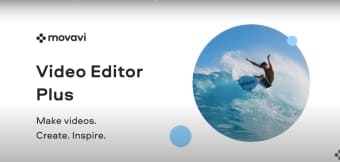
So, let’s check the reactions:
Jene:
Movavi Video Editor Plus has plenty of options you can only find in professional software. Besides, Movavi is available for Windows and Mac. Movavi Video Editor Plus a pretty versatile program and an excellent option for a broader spectrum of users. So, you can try it.
Manviii:
However, the software has many features, but it doesn’t include an audiometer. Sometimes, it shows errors and offers you inconsistency, so before towards the paid Movavi video Editor, explore its free version to know whether it suits your requirement or not.
Looking to widen your game-play through your mobile phone but not sure how to do it….You can effectively do it with Twitch. Our recent article on step by step guide on Twitch will help you.
Limitations of Movavi Video Editor Plus 2021:
To give you a deep insight into Movavi Video Editor Plus, we have listed all the cons of the editor so that you can take your decision without any biases. Just check them:
- You cannot import custom objects in the software.
- For advanced professional use, no high color grading is allowed.
- Doesn’t include any audiometer.
These are the users’ significant issues; if you have used it and bear any other trouble, then write to us in the comment section.
Also, Read Tweakbox & It’s Cons- Is It Safe & Legal?
Summation:
If you are looking to convert your creative ideas into reality through videos, then Movavi Vidoe Editor is one of the best tools. You can easily make your videos with special effects, animation, and pre-made intros. Easily apply chroma effects with a newly launched interface.
The article gives you an in-depth view of the Movavi Video Editor. Still, you need a guide about any of its features, comment below. We will definitely help you.
Movavi Video Editor Plus 2021 FAQ
1. How to get an activation key for Movavi Video Editor?
You can get the activation key:
- By buying the product from the official website. OR
- You can search for its cracked version and install it. We don’t recommend this method as it is risky.
2. Is Movavi Editor Plus free?
Both free and paid versions are available for Movavi Video Editor. The free version allows you limited functionality, but if you want to edit your video like a pro, then you must try its paid version.
3. What is Movavi Video Editor Plus?
It is a Video Editing software that allows you to edit and make all your videos. It offers you many unique features, that are only available in professional video editing software. To know complete details about the Movavi Video Editor plus, refer to the above article. We have mentioned all the necessary information about it.
4. Does Movavi Video Suite include Video Editor Plus?
Movavi offers multiple video editors, starting with basic functionalities and ending with pro editing skills.
- The Standard Video Editor
- Video Editor Plus
- Video Editor Suite
- Movavi Split movie
- And further on..
The Video Editor Suite has most of the Video Editor Plus functions. The primary difference between both is
Movavi Video Suite has other programs that are not included in Video Editor Plus. Such additional functionalities are media player, video player, video converter, and video captures.
5. What is the key difference between the Movavi Video Editor and Movavi Video Editor Plus?
Ans. Well, the key difference between the both is that Movavi Video Editor Plus offers you object animation and highlights. Moreover, in addition to Movavi Video Editor features, Video Editor Plus has numerous other features such as more music templates and video clips to further help in your videos.
Do you have any other question? Please feel free to ask in a comment section or else you could connect with us on whatsapp too.