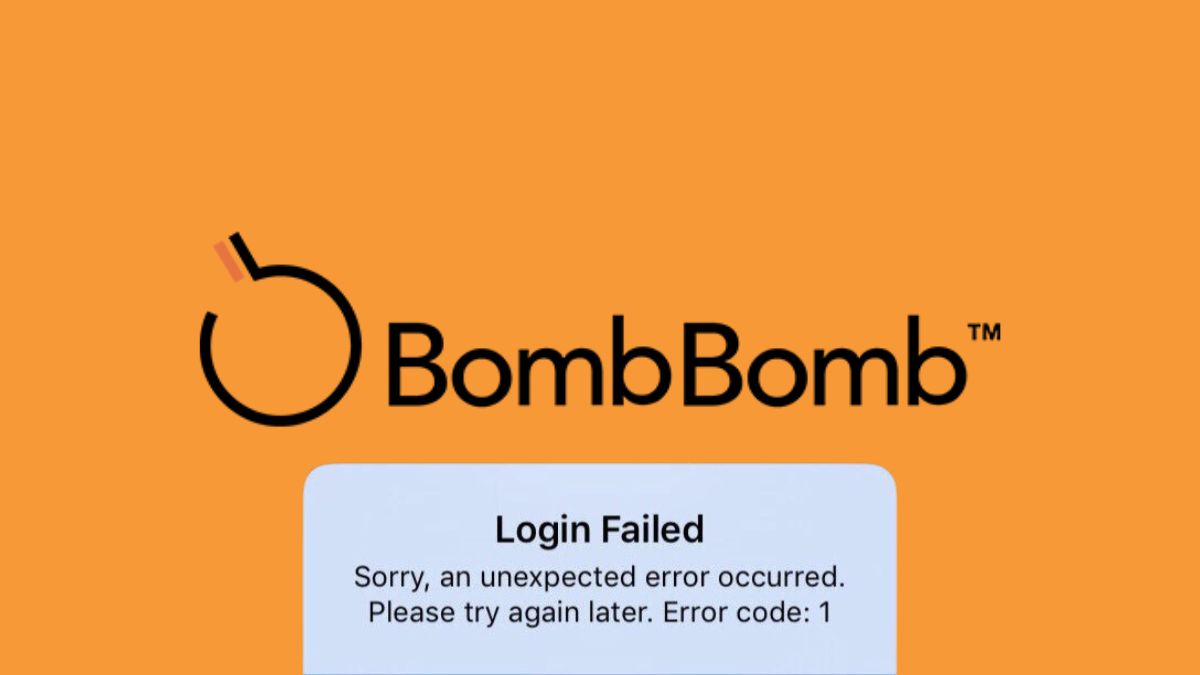PhotoDirector, with over 50 Million+ download in Google Play Store, is getting popular among people. This app promises to edit your photos and at the same time animate them using various tools provided by them.
If you are looking to know everything about this application in detail then you are at a right place.
Read this article till end to gain all knowledge about this Photo editor app.
PhotoDirector – A Photo Editing App
Unlike many other photo editing app, this application is for both iOS and Android user. The app doesn’t limit to Smartphone, you can use it in Tablets, Windows, Mac.
PhotoDirector is powered by Shutterstock and offered by cyberlink corp. With PhotoDirector, you can add visual effects in your photos, add animation, effects and also AI segmentation.
Now, if you are someone who have a YouTube channel or someone who is planning to make a YouTube channel, this application is right for you. PhotoDirector contains some of the best video editing features which are helpful for content creators.
Do you know a lot of YouTubers use Kinemaster in their initial stage? and You know what, even you can download kinemaster for pc without bluestack without watermark.
Let’s get back to the topic! Let’s discuss about the Photodirector features, difference between free and pro versions.
Read more – https://hitechgazette.com/space-invaders-forever/
PhotoDirector features | How to Use?
This application have a vast range of editing tools and various different effects which will turn your pictures to upside down. When I first saw the features I was shocked too. The range of features will amazed you too. in this section we’re going to discuss the features of this application with you. Let’s began.
1. Glitch Art

This picture ☝️ did you like it? I am sure you have seen these type of images so much time. If you want to make your pictures like this then you can do it here. PhotoDirector provides the option of Glitch art which will turn your pictures into distorted and will look cool too.
You can also watch this video to know more.
2. Dispersion Effect
You have probably hear of Dispersion in your school. Don’t worry I am not going to teach you dispersion but the Application will surely do. Now, with dispersion you can make your pictures like they are parting away. This photo is how the dispersion effect work in photos.

Did you like it? Download the app to use it. Also watch this video to know how to use it.
3. Animation
You have probably heard about Animation in previous post of our website. The Animation feature is in trend right now with every person using it in their social networking sites, even I too have posted 😜
There are Several apps like Motionleap, PhotoMirage, Zoetropic etc which provides this features to their customers. This feature will turn your pictures into reality. How? Look at this image.

Did you like it? Isn’t it looking like real? Yeah this is the magic of animation feature. So, with PhotoDirector you add animation in your pictures. To know more, you can check out this video.
4. Light rays
Like the animation feature, this effect is also very popular among people in social media. I have seen a numerous pictures of people adding light rays in their photos and they just look like real and also beautiful.

Look at this picture ☝️ Did you find any change? With light ray effect your pictures look more professional and beautiful. People, especially girls love this filter and PhotoDirector provides them it to you. How? Look at this video.
5. Eliminate the distraction
Clicking a picture in a beautiful background is what everybody need. But in reality the beautiful place is filled with other peoples too and you end up getting pictures with several other peoples too. Now what to do to remove those people? PhotoDirector have something amazing for you.
You can remove the unwanted things which you don’t need at all. Surprised? See this picture 👇

Yeah it is possible. Many photographer and influencers uses this feature to get a perfect picture of them.
6. Play with color
You can even change the color of things which you want to. From the background to the color of your T-shirt change them all. I have also use this filter to change the color of my dress and my friends were like – “Hey, from where do you purchase it?” 😜 Use PhotoDirector to male this happens with you too.
7. Power of AI
Now what is this? Wait, wait, wait I’ll explain you this nicely and I am sure you’ll love it. With the AI change the background Fully. You can add any background in your pictures from Eiffel tower to beautiful sunset. For doing this you have to perform the following steps
- Go to brush
- Select the icon with a picture of person on it. This will select the picture of person.
- Then click ☑️ on Remove the unselected area.
You can also Click on this video to know more
8. Transform you Image
You can blend your images with other things to make it more creative. Every image tells a story with transforming your image will tell a whole movie 😉 how?
For blending you have to perform this steps –
- Go to Blending mode
- Choose anyone from the effect
- Apply them and see the magic
Watch this video to know more
How to download this PhotoDirector ?
If you are looking to download this application in your device then Go to your Respective Playstore and App store and Download them from there.
Moreover, you can also click on the link to download them in your Device.
Download PhotoDirector for Android
Download PhotoDirector for iOS
Read more – https://hitechgazette.com/3ds-emulator/
PhotoDirector – Is it free?
The PhotoDirector application comes with 30 days free trial after that you have to pay in order to use this application. The monthly subscription fees of PhotoDirector is $3.42/ month.
Moreover, the app have several other plans for yearly subscription and it also have the refund policy. You don’t like the application your money will refund you within 1 month.
What You’ll get on PhotoDirector Pro Version?
Now, the PhotoDirector pro version have some of the unique features other than that mentioned above. You’ll get to use the features of free plus the one which you get in subscription. Features like music, unlimited stock images, different design options and many more are waiting for you. Let’s take a look at the features –
1. Stock library
The pro version will give you the access of unlimited stock images which is powered by Shutterstock. You’ll have the access of unlimited music catalogue too.

Note – This feature can be access only by the subscription user and not in the free trial.
2. Slideshow
Now you can make a slideshow of your images with using PhotoDirector plus you can add the background music to it. Moreover, you can download the music from the app’s library. The music are in great quality and are well composed by the professionals.
3. Fix blurry image
Does it ever happen with you that you have your best image along with you but it is kind of blur? I know, Many of us faces this problem in our life and want to upload it but couldn’t.
Don’t worry, With PhotoDirector you can do this too. This application possess a magical power to change your blurred picture into Normal. So now you don’t have to worry about your blurred image.
4. Crystal clear picture
The app is made in such a way that it will turn your pictures into HD and clear. This will be great for anyone who have to upload or use images in their YouTube, office or any other where.
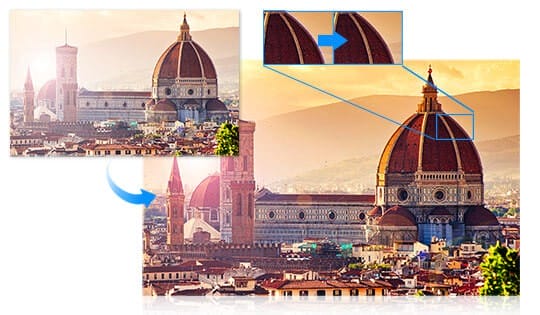
Moreover, you can Remove the haze, clear fog and smog from your pictures and then reveal crisp. Also clear landscapes with instinctive Dehaze slider. You just have to use Defringe in order to make your photos razor-sharp.
5. Face recognition
Since this application based on mainly Artificial intelligence so atleast we can expect more from this application. You can tag yourself and your friends in the photo just once and then this app will automatically recognize the face and will tag automatically.
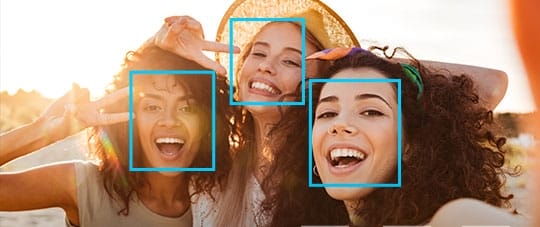
The PhotoDirector have more features like you can Transform images with AI Styles and image creation through LUTs style. The Application support .cr3, .raf, .nef, .arw, .srw
What are the System requirements for PhotoDirector?
In order to use this application, We have to take a look on the system requirements of this application –
- Operating System
Microsoft Windows 10, 8/8.1, 7 (64 bit OS only)
macOS 10.13, macOS 10.14, macOS 10.15
- Processor (CPU)
Intel Core™ i-series or AMD Phenom® II and above
- Graphics Processor (GPU)
128 MB VGA VRAM or higher
- Memory
4GB required (For AI style transfer, 8GB or above recommended)
- Hard Disk Space
2GB
- Internet Connection
Internet connection also required for initial software & file formats activation.
- Screen Resolution
1024 x 768, 16-bit color or above
This application also support various types of language. The Language is mentioned below which are Supported by the app –
- English
- French
- German
- Italian
- Spanish (European)
- Chinese Simplified
- Chinese Traditional
- Japanese
- Korean
- Dutch
Review of PhotoDirector
This application is Downloaded over 50 Million times and the review rating is 4.5 in play store and 4.6 in App store. Let’s take a took in the feedback of the app.
Jacob Waldrop
We’ve been using Photo Director app for (3) plus years and probably (2) plus hours a week. Dependable, Convenient, Non Invasive, with minimal ads. There’s enough options for you to develop a style with your work/ play. My whole family uses it in one form or another ages 4 to 40 (8 of us!) Wish other apps were this reliable. Buy the pro version if you can just because they deserve the money. Great work Photo Director! Thanks soooooo much!
Legion Ivory
If I knew they were going abruptly lock almost everything behind a Premium paywall with this new update, I never would’ve gotten the update. An explanation would at least be nice. (EDIT: Following the developers’ response, I’d like to add that features I’ve been using for months became locked. Some of my favorite Sky backgrounds became locked, as well as the Clone feature. It was not merely ‘new’ features.)
Peter Baker
The app is pretty good, but I have 2 glaring issues that have hurt it for me 1. I paid for the subscription and for months I’ve been getting charged, yet the app says there’s an issue with payment and won’t let me access premium features. 2. Limited export resolutions. Everything looks fine as long as it’s restricted to your phone. On your computer the same images will be blurry.
Conclusion
The PhotoDirector is a great editing app because of its large variety of features which it provide to it’s user. The application is made for smartphones, tablet and even for Pcs and laptop. Android as well as iOS user can use this efficiently in their devices. The only lack of this application is that it doesn’t support multiple devices.
If you find this article helpful then like it. Also share with your friends.
Winter is here so stay warm and safe Happy Holidays.